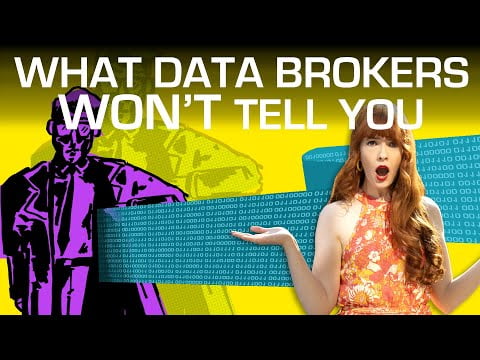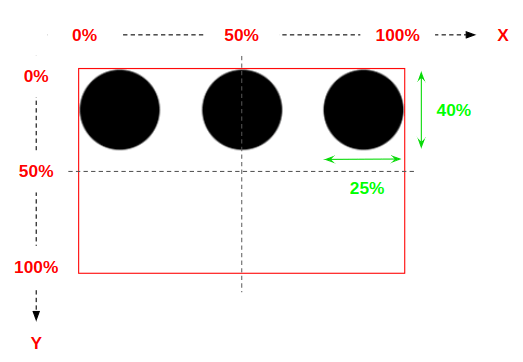Unlock the potential of your Joomla 5 website with our definitive tutorial on child theme creation! 🌟
If you’ve ever wanted to personalise your Joomla site without losing your changes after an update, this tutorial is for you. Dive deep into the world of Joomla 5 as we guide you through the process of overriding template styles and layout areas, and demonstrate how to duplicate a theme or template to create a child theme effectively.
Here’s what you’ll learn:
✅ Understanding Joomla 5 child theme concept
✅ Step-by-step process to duplicate a Joomla 5 template
✅ Techniques to override template styles in Joomla 5
✅ Customising template layout areas without losing your changes
✅ Ensuring your customisations are update-safe
Whether you’re a Joomla novice or a seasoned developer, this video will provide you with the knowledge to take your Joomla site’s look and feel into your own hands, while maintaining best practices for updates and customisations.
👍 Like this video to support our content, and don’t forget to subscribe for more in-depth Joomla tutorials. Got questions? Need clarity on a step? Comment below and let’s discuss!
—————————————
My Setup Links
—————————————-
Cam Link 4k – https://amzn.to/3PK9vDp
My Camera – EOS R 6: https://amzn.to/3TDjdcI
My Microphone – https://amzn.to/3IBZ7JB
My Lighting – https://amzn.to/3TlCw9c
My Webcam – https://amzn.to/3TAJcBD
—————————————
Relevant Links
—————————————-
Looking for Website Support / Help: https://revibedigital.co.nz/
Latest Updates & Videos, and Posts: https://brettnzl.com
Personal Freelance Website: https://brettransley.com
—————————————-
Support me by:
—————————————-
– Subscribing
– Booping the Like Button
– Buying me a Coffee! https://www.buymeacoffee.com/codernite