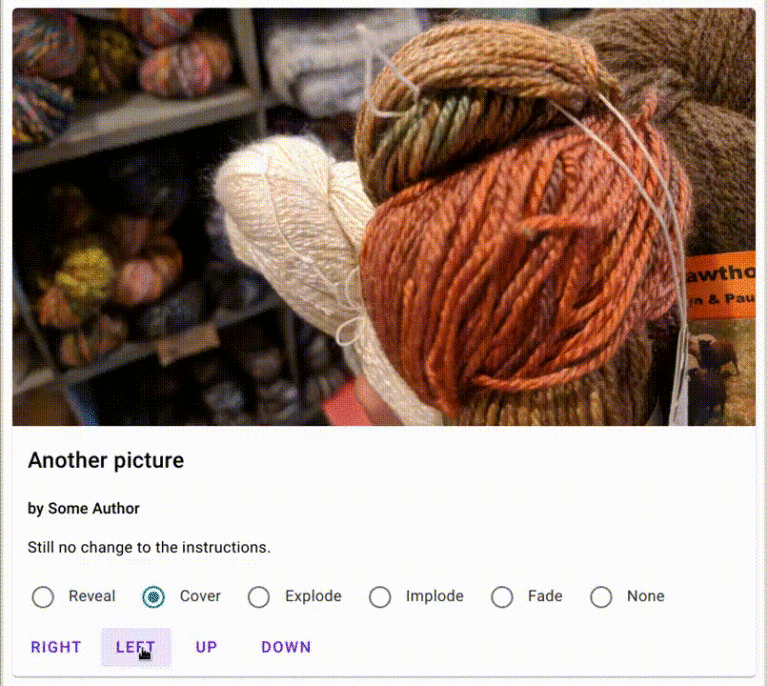Maximizing any marketing task’s potential comes down to having the right tools and Instagram apps for business that boost your posts’ quality and save time. From customizing your bio link, creative storytelling, scheduling of posts, content curation, insights, audience engagement, visual commerce, and data analytics, great apps can transform the way you market and manage businesses on Instagram.
1. url.bio
Table of Contents
If you are looking for an app that offers multiple options to your followers whenever they click on your bio link, go for url.bio. This app lets you share all your important links and social media with just one url, and the best part is, there is no limit as to the number of links you’d like to add. As a social media marketing tool, url.bio gives you an advantage in affiliate marketing, creating business profiles, easy cross-promotion, and blogging promotion.
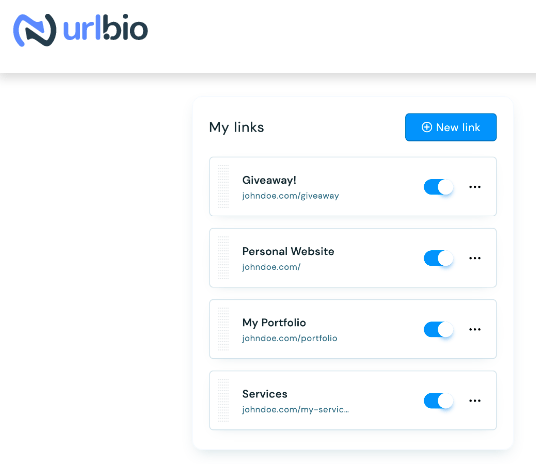
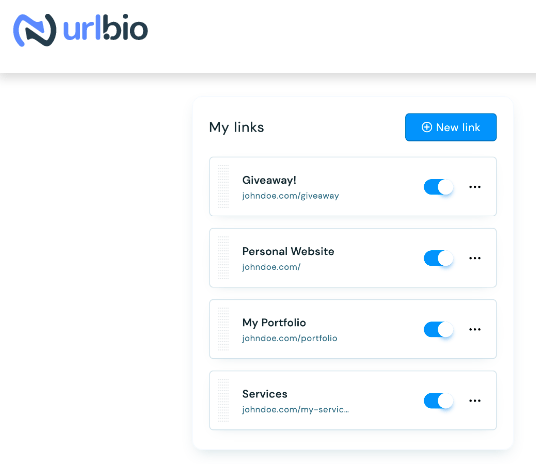
Url.bio is highly customizable, which is perfect for building your brand. You can customize the colors and the thumbnails of your links. The app also has a collection of themes, so you can choose a theme that suits your brand’s persona and the vibe you’re going for.
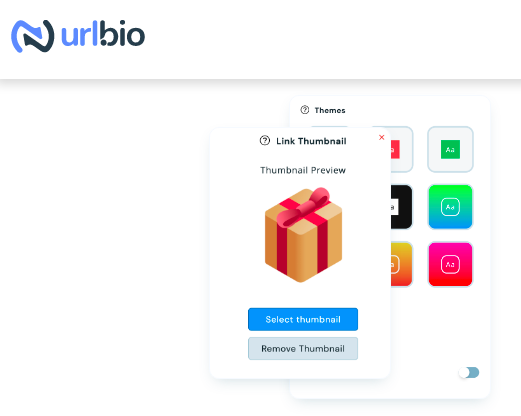
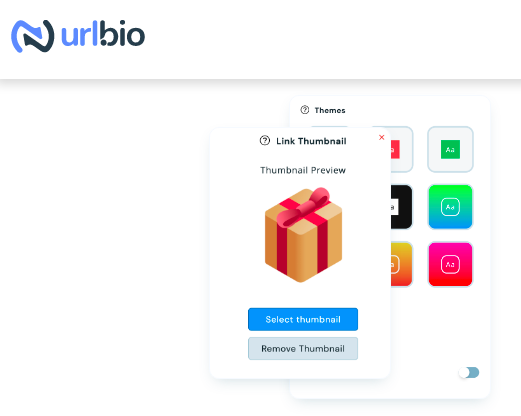
Another great feature with url.bio is it allows you to track your analytics to see just how well your links are performing. Gaining valuable insights into your traffic helps know which content is performing best with your target audience.


Compared to other Instagram apps for business, url.bio allows you to access analytics total views, analytics total clicks, custom themes, pre-designed themes, customer support, and unlimited links. However, some features that only url.bio offers include direct links, a link scheduler, priority links, link thumbnails, social media links, and analytics click-through rate.
2. Over
Over is a popular graphic design Instagram app that helps Instagrammers, social media managers, and digital marketers create showstopping images that make audiences want to take that second look. Since the app is designed with Instagram stories in mind, Over is one of the most preferred apps for creating storytelling content, mostly because of its creative design suite.
The app also recently released its branding toolkit called Over Pro that comes with a 30-day free trial period. The toolkit has seven modules that give how-to’s on the following: branding and creating your business’s story, creating a logo for your brand, picking the right graphic style for your brand, crafting images that best suits your brand, choosing the suitable typeface, colors, and templates to shape your brand voice.
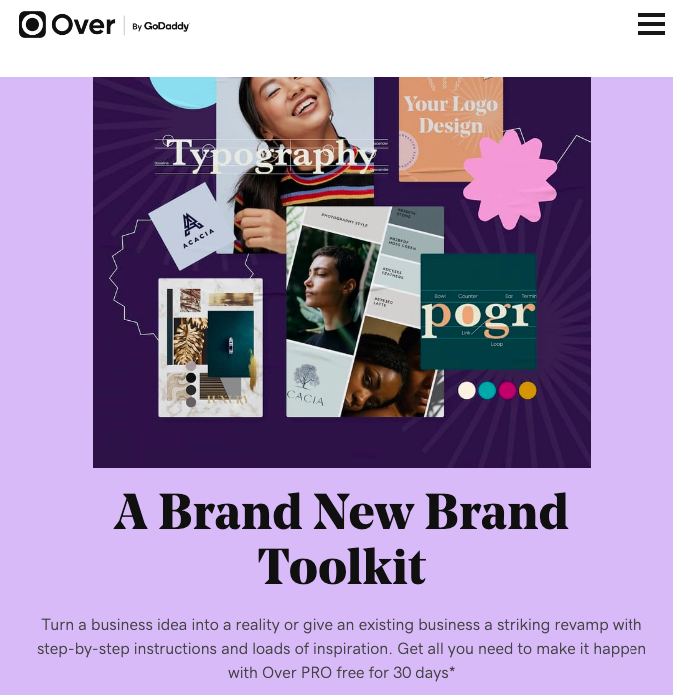
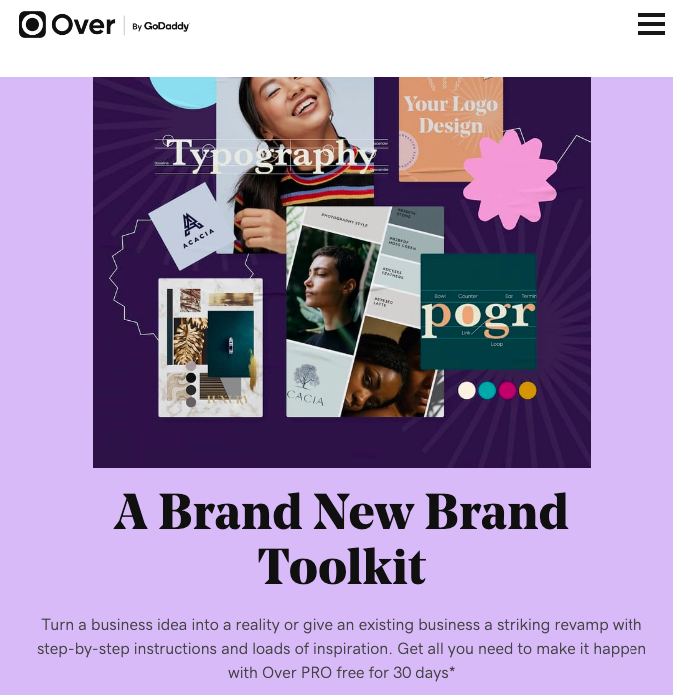
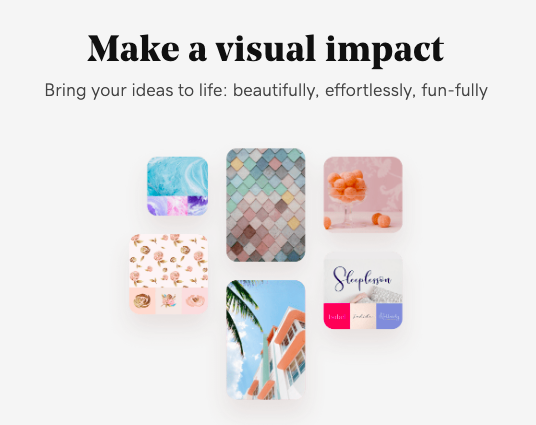
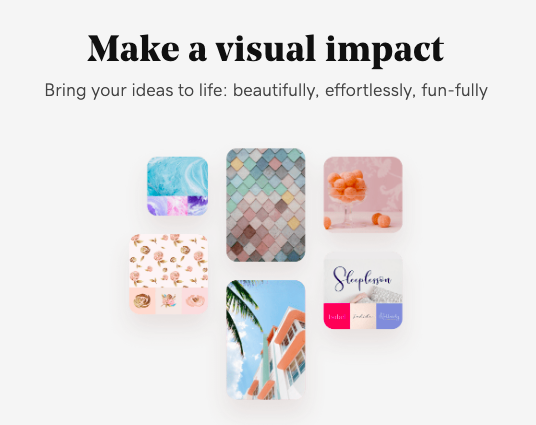
What’s great about this app is the plethora of personalized touches available. There are hand-curated videos, font collections, and graphics you can choose from. With Over’s easy-to-use tools for blending, creating layers, and masking, you can easily professionalize your images in minutes.
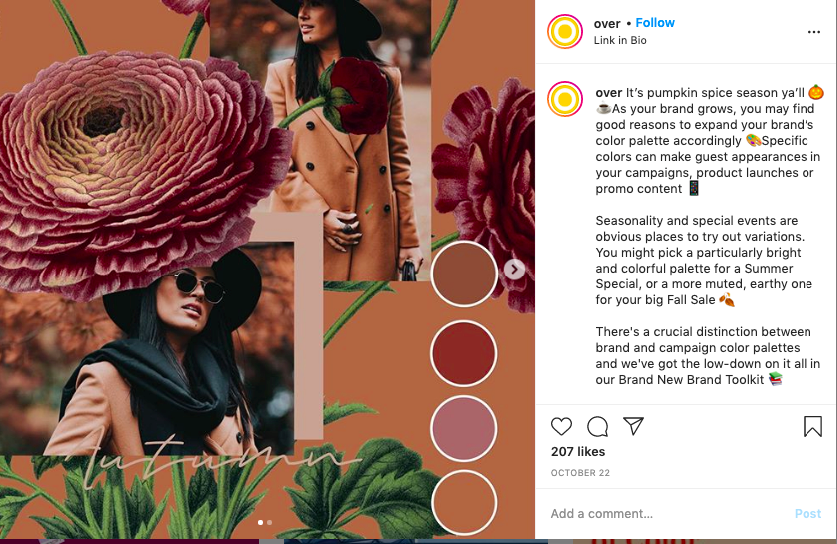
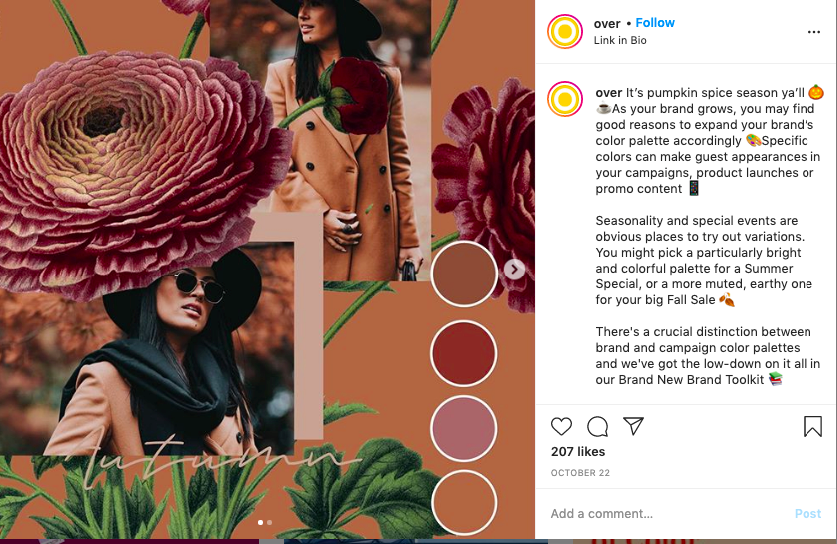
A quick note, though, when using Over for business and commercial use, be sure to read the entire terms and conditions to get acquainted with the permissions and limitations in using the tool. You are in the clear as to using Over’s services for personal and commercial use “except when the Service Content is used to create end products for sale where the lifetime sales of the end product for sale exceed 400 units…” Read the full text here.
3. Hootsuite
As one of the top Instagram apps for business in social media management, Hootsuite is one of the most complete. You can bring all your social channels into one dashboard where you can do everything from writing new posts, reading and tracking content, viewing post stats, and scheduling content. The platform allows you to support Twitter, Facebook pages, LinkedIn pages, Instagram, WordPress blogs, and more.
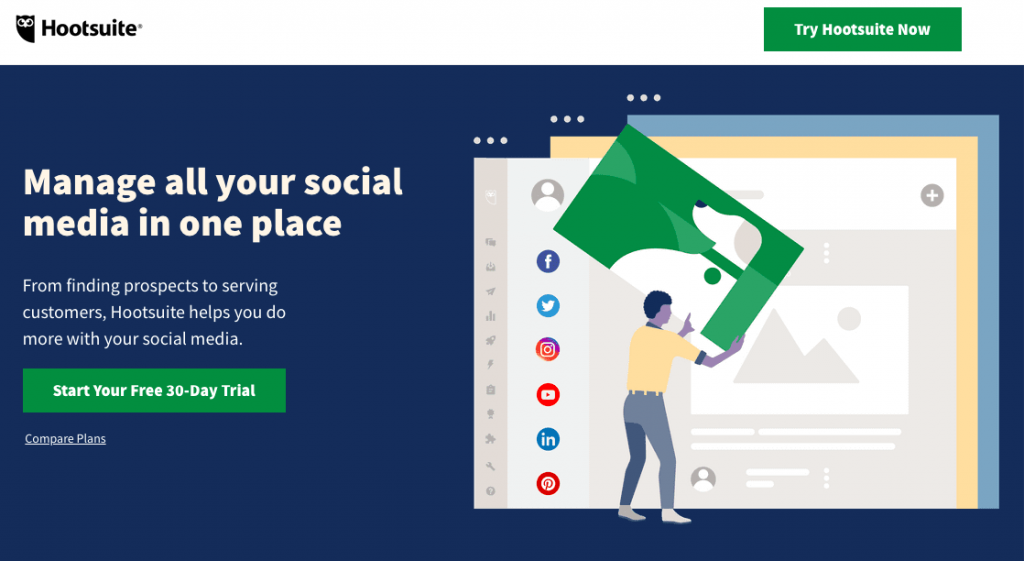
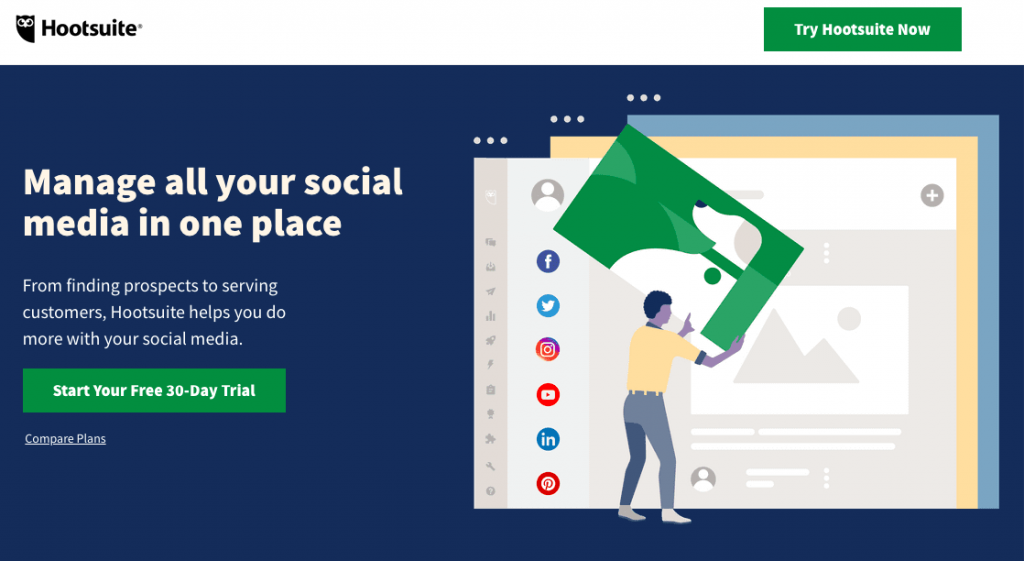
Hootsuite does the job of scheduling your social posts. You can keep your social presence active 24 hours a day since you can automatically schedule hundreds of posts across your social media accounts all at once. Content creation is also one of the tool’s best features. You can easily manage social content by staying on message with pre-approved content from your team posts stored in your cloud file service. You can tag, search, and check usage stats of your content in a breeze. This makes it easy to track and improve your social ROI.


Hootsuite’s comprehensive reporting gives you a bird’s eye view of the impact of your social media campaigns. Conversions are measured by social channels and have separate ROI between paid and owned media. As a monitoring and community management tool, Hootsuite allows you to find and filter social conversations by keywords, hashtags, and locations to hear what people say about your industry, competitors, and, most importantly, your brand.
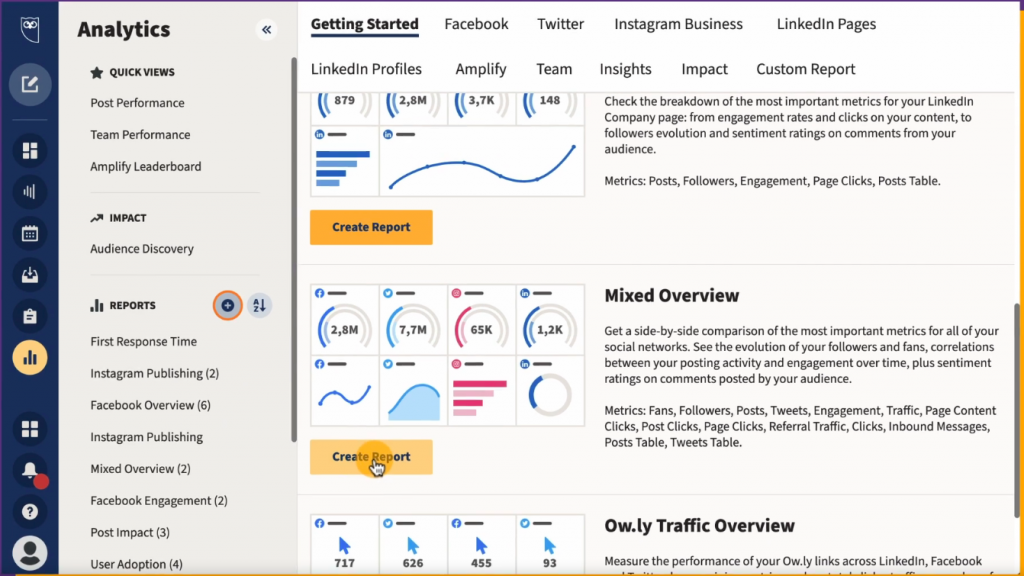
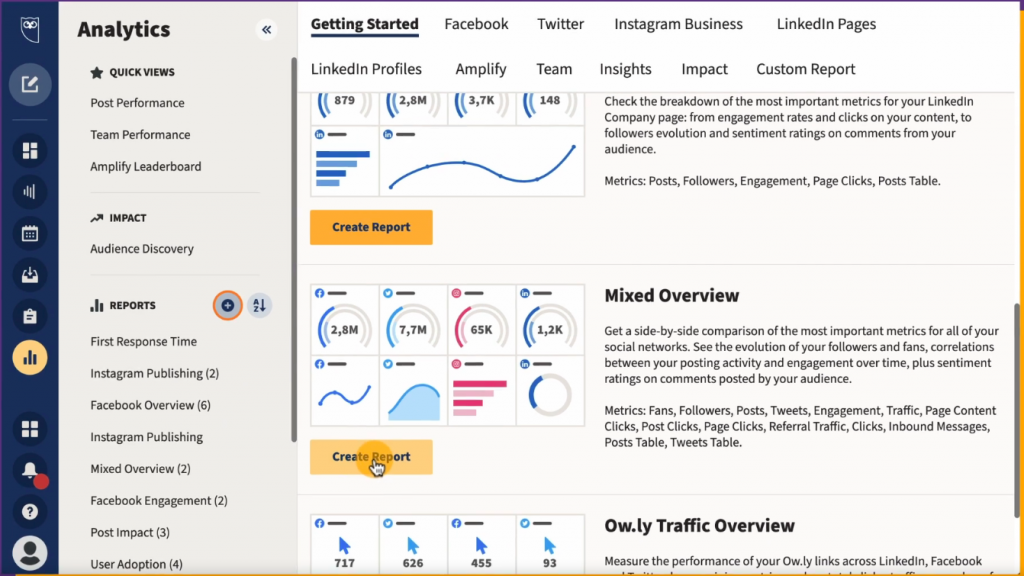
Hootsuite is built to answer your business needs while optimizing your social media strategies. Pros include an easy-to-use interface and dashboard that integrates a wide range of social channels. Its app directory provides access to more than 100 apps so you can monitor various channels. Since it is a web-based tool that is compatible with all browsers, no extra software is needed. Also, Hootsuite’s collaboration tools make it easy for you to organize and monitor tasks. Weekly analytics reports are sent weekly by email.
However, since Hootsuite has many components, it takes a bit more time to learn and maximize its features. Adding more team members and signing up for analytics reports will entail higher costs. Also, it can be helpful to know that Facebook Analytics does not integrate with Hootsuite very well.
4. Squarelovin
If you are particular about getting in-depth data analytics and metrics on your Instagram posts, try Squarelovin. The app specializes in using authentic content from real users that provide social proof, inspiration, and trust on every channel. This is how Squarelovin naturally encourages engagement and ROI.
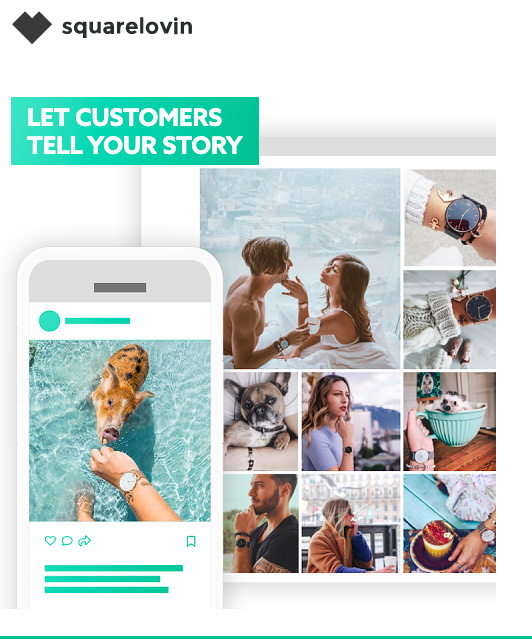
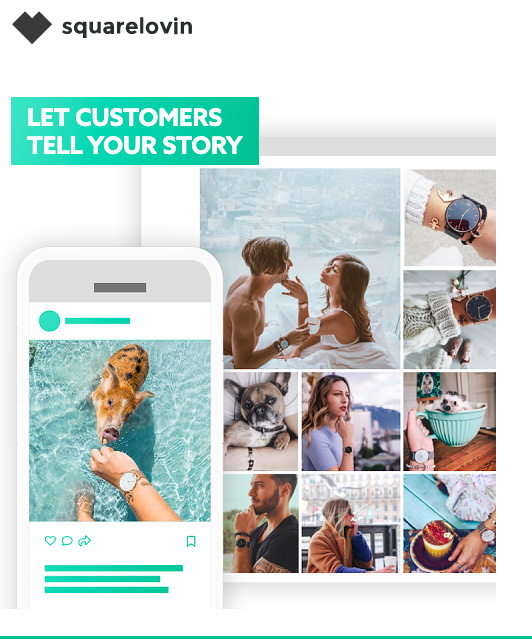
How does it work? By capitalizing on Visual Commerce, Squarelovin collects and curates images shared by people worldwide (user-generated content) and allows you to choose which ones you like most, seamlessly allowing you to request rights, tag to products, and organize the best content you earned. You can make content from your consumers, approve or disapprove pictures, manage image rights, and curate content all in one dashboard.
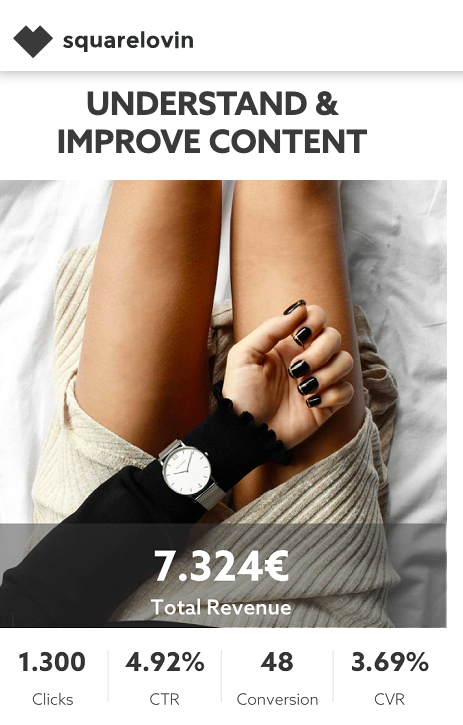
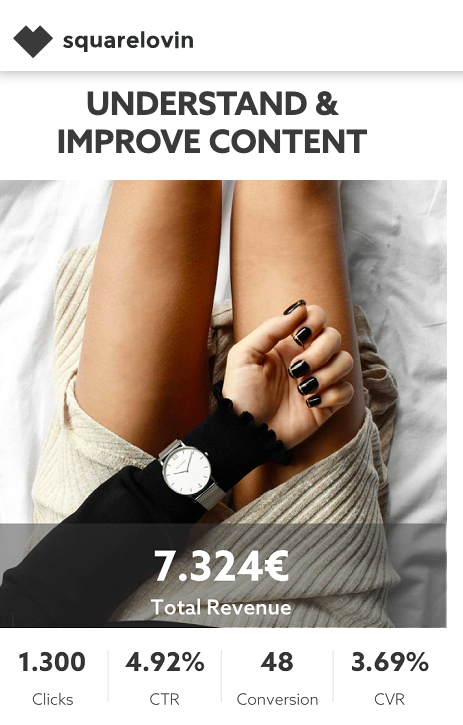
With one click, you will receive essential usage rights through a fully-automated process. This process lets you collect rights approved media at scale. You benefit from user-generated content (UGC) across all your relevant on-and offline marketing channels in the process.
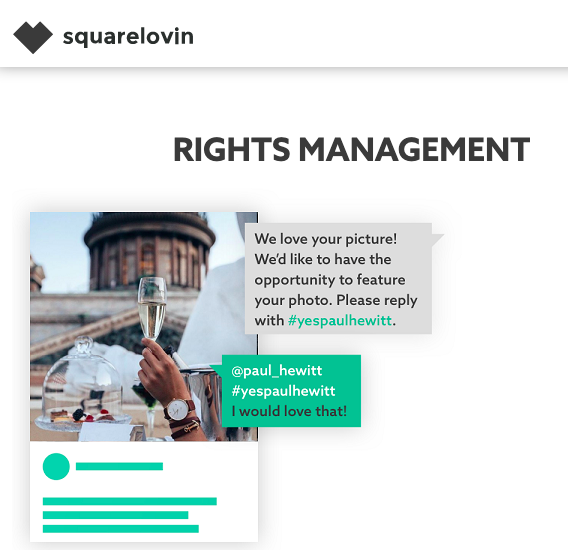
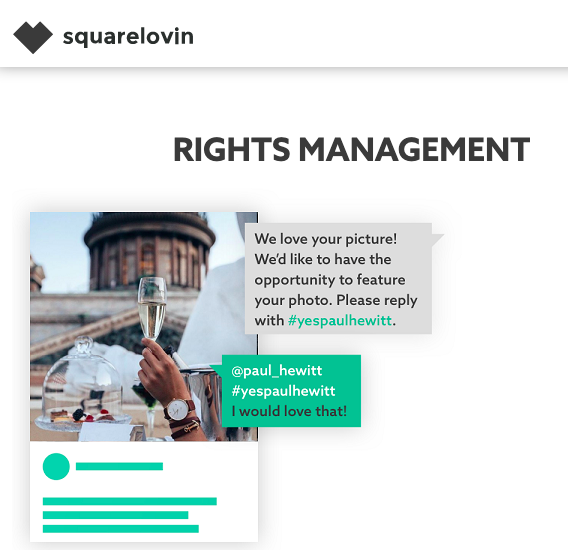
With Squarelovin, you can link pictures and videos with the respective product data and make UGC shoppable without your buyers even noticing. These shoppable UGC posts gets integrated into your homepage, landing pages, and blogs. This way, you showcase highly relevant content while upgrading the customer experience. In the end, you can analyze and determine the success of your content quickly through rich analytics that covers traffic, clicks, conversions, and revenue.
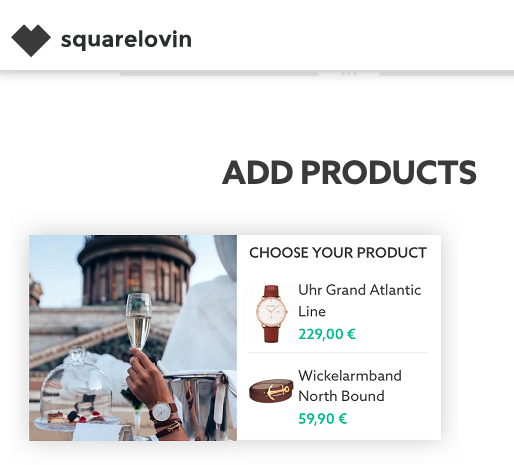
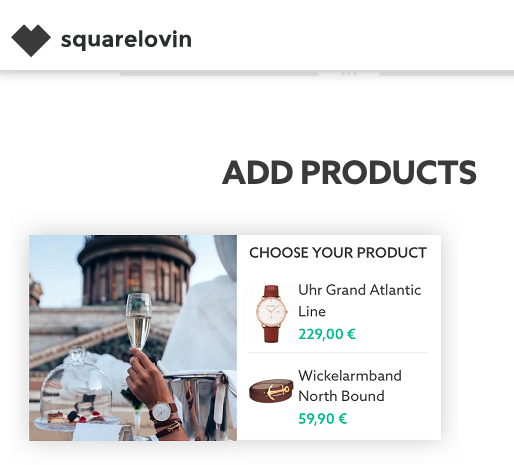
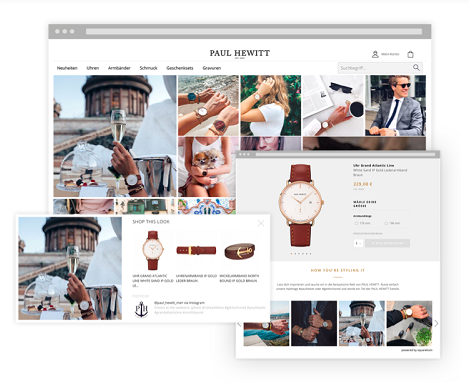
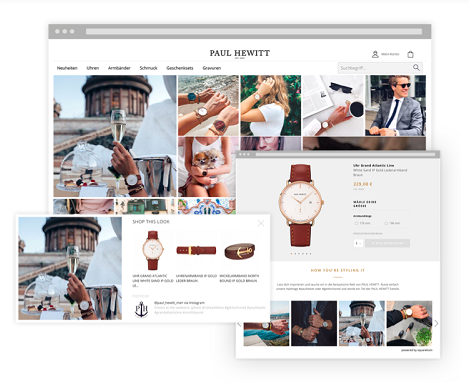
Squarelovin is a free tool that guarantees visual content on all marketing channels, fast integration, unique layout, proper media usage rights, brand awareness, and advanced visual insights on content, products, and contributors. On the other side of that, note that the monthly analysis that Squarelovin offers doesn’t start right away. It will begin after the first month of usage.
5. Repost For Instagram
Repost For Instagram is one of the most popular reposting apps. Sharing content to your feed becomes second nature because of how the app makes it so easy for you to share content. Aside from being well-designed and easy to use, the original Instagrammer is credited whenever you repost photos and videos on your Instagram feed.
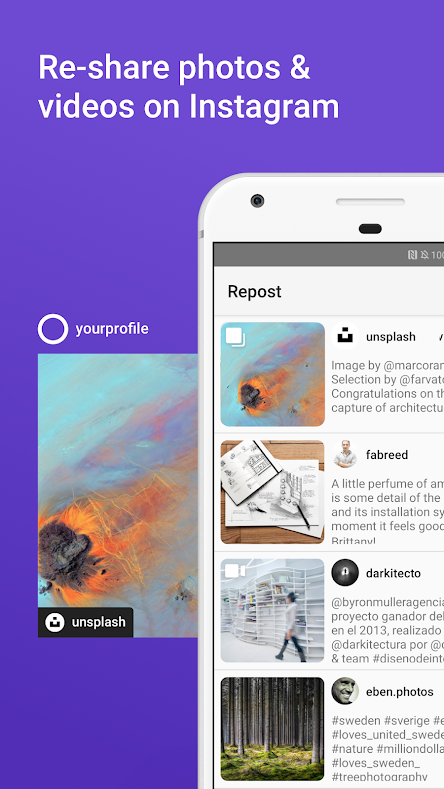
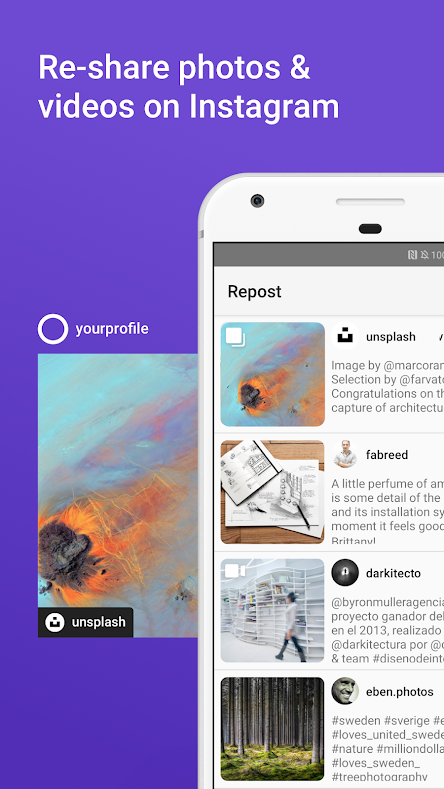
Repost for Instagram can repost media from private profiles and supports multiple media and IGTV posts. Once the app is downloaded and installed on your device, it is effortless to repost a video or photo you love. Simply copy the link to your clipboard from Instagram, and Repost for Instagram takes care of the rest.
You can also choose whether to copy the caption to your clipboard, customize the colors, and modify the attribution marks’ positions. Once you click on the share icon, you can either post it as a standard post or share it with your story. The app has limited ads, so choosing what to repost and share is done at top speed. However, since the app has in-app purchases, some features may not be readily available.
Free Instagram Apps For Business
Whatever you need to optimize the social media campaigns and marketing strategies, there are Instagram apps for business that you can choose from and combine to get the job done. These tools are what every savvy digital marketer needs to create compelling and engaging content as seamless, effective advertising on Instagram.
Photo by Jakob Owens on Unsplash