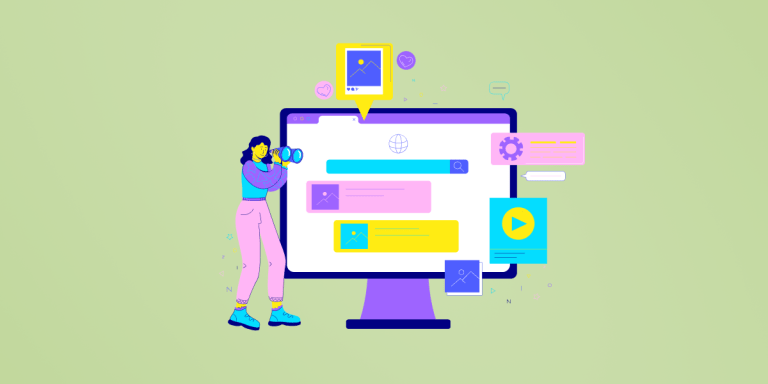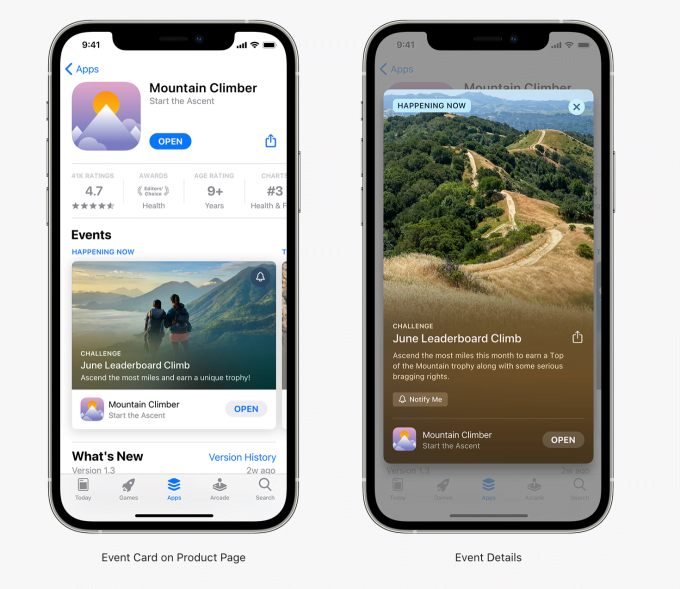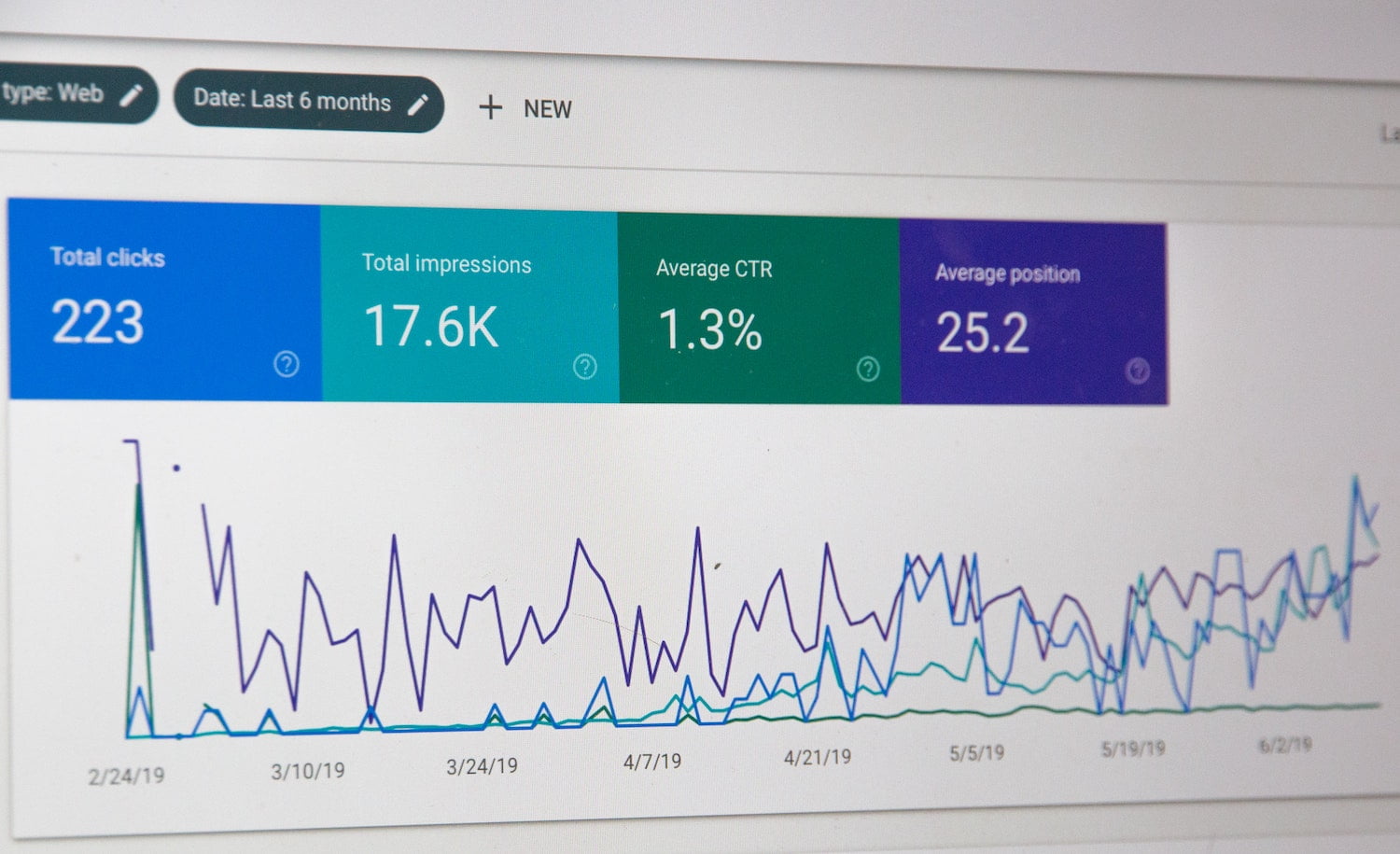
The main goal of a website is getting conversions. You can’t reach that goal if your visitors don’t have a great experience. Therefore, it is necessary to create web designs based on your users’ requirements.
Google Analytics is one of the best free tools that helps you to know about your audience behavior to convert more customers and avoid high bounce rates.
What is UI/UX, and Why is it Important?
Table of Contents
UI/UX (User Interface/User Experience) is used to maximize user experience and usability. Designers use this discipline to analyze how users interact with a website and provide solutions that address their pain points. Moreover, UI/UX delights users and improves the overall experience.
As the competition increases each day, having a good website design has become essential to stay relevant. Visitors are more likely to leave if the site has problems with loading, mobile friendliness, etc. Therefore, issues with web design will adversely affect your brand value and sales. UI/UX design helps you tackle these problems by creating highly user-friendly websites that work on all devices and provide the best experience.
How Google Analytics Helps UI/UX Design?
A good design and user interface are critical for your website’s success. Visitors tend to leave a site if it’s not user-friendly. Google Analytics is a powerful tool for web developers that provides a wealth of information about how your visitors are navigating or using your website. The tool has various specific key performance indicators that will help you improve your UI/UX.
Google Analytics can keep track of every user behavior from the point they land on your site to the moment they leave. With this data, you can optimize your website’s user experience for increased sales or conversions.
Let’s look into how Google Analytics will help web developers to improve UI/UX.
1. Easy to Set Up
You can easily set up Google Analytics on your website with a snippet of code. You will receive this tracking code once you create an account in Google Analytics. With the code, you can access your website data on the Google Analytics dashboard.
2. Track Pageviews
Pageviews let you know every time a unique user lands on a webpage, as well as the number of times the user views that page. Moreover, this feature allows you to track visitor activity on your web pages like their regular journey, type of device and browser they use, etc. This data helps developers know the interaction happening on different pages to address and fix related issues.
3. Analyze Traffic
Google Analytics provides comprehensive reports about the channels that drive traffic to your website. You can analyze the traffic to your site besides accessing other data like engagement, bounce rate, conversions, etc.
4. Analyze Behavior
Google Analytics supports web design services by offering rich insights about user behavior . For example, you can understand how users come to different pages, their behavior at particular points, and what they do on a page while staying on it. Moreover, you can find out the factors that lead to high bounce rates, which CTAs drew users’ attention, and which pages received the most attention.
5. Track Events
The event tracking feature of Google Analytics is very beneficial to UI/UX designers. You get access to well-defined micro-interaction data that is not included in the default page view tracking. You can measure the success of multimedia elements, downloadable content, video plays, etc.
6. Guide to Testing
Google Analytics data alone cannot provide you with all the information to improve your website. User testing is also critical. It is done by developing a set of actions commonly performed by your website’s target audience. The data from Google Analytics can be helpful in this stage, as you can compare different issues.
7. Time on Page & Bounce Rate
Time on Page data lets you know where your visitors spend most of their time on the website and where they are not. The data can help you identify UI/UX elements that will benefit user engagement and the harmful elements. That is, the analytics data will help you identify specific parts of your website that need design improvement.
The Bounce Rate data provided by Google Analytics lets you know the percentage of users leaving your landing page before exploring other pages. A strong UI/UX design can help reduce bounce rates by captivating users with the website’s aesthetics.
8. Set Goals
Google Analytics lets you set specific goals to help you know how well your website fulfills the target objectives. For example, you can opt for several critical business goals in the admin section like checkout items, ebook downloads, newsletter signups, account creation, lead capture, etc.
9. Conversion Tracking
UI/UX designers need to know the path taken by users before becoming paying customers. With the conversion data from Google Analytics, web designers can create user journey maps. Then, you can use these maps to modify elements for maximum success.
10. Performance Data
Google Analytics provides device performance data to help you make sure that your design works well across desktops, tablets, mobile devices, etc. If there is an issue with a particular device, you can immediately adjust the UI. You also get to know whether the website has issues loading on different browsers.
11. Audience Insights
Audience insights are very important for good UI/UX. You can access useful information like interests, locations, demographics, devices, etc. This data can help you create designs that your users want. For instance, if you have more visitors at night, you can include a dark mode. Likewise, gender and age data helps you tweak content based on specific interests.
Conclusion
Designing based on guesses doesn’t work if you need conversions. Instead, you need to follow a data-based design to meet your business goals. With so many amazing features available free of cost, Google Analytics is, without a doubt, the finest tool a web development company can have. As we saw, the rich data and insights offered by the tool can help you fine-tune your UI/UX to boost user engagement, improve sales and stay ahead of the competition.
Photo by Stephen Phillips – Hostreviews.co.uk on Unsplash