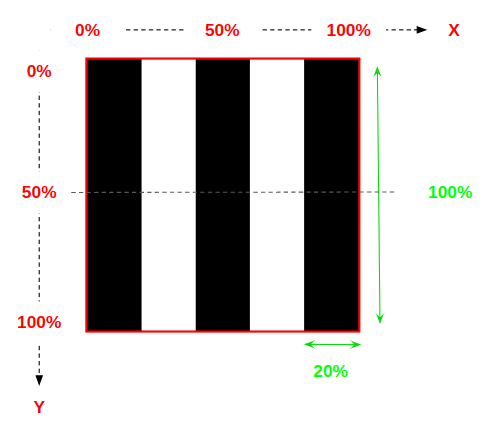When’s the last time you read your website? Like out loud in the lobby of a Starbucks on a weekday afternoon, over the phone to your parents, or perhaps even as a bedtime story for your kids.
No worries, this isn’t a trick question or anything—just a gut check.
If there’s only one thing you can do to make your website better, then you could do a heckuva lot worse than taking some time to read it. Seriously, do more than look at the words—read them and take in everything that’s being said from the top to the very bottom. And really get in there. I’m talking about opening up everything in the navigation, expanding accordions, opening modals, and taking it all in. Read it the way Wendy’s makes their burgers: no cut corners or nothing.

Content: All hail the… king?
Table of Contents
I’ve heard for years that content is capital “K” King of the capital “W” Web. In my personal experience, though, I routinely see content treated more as a pauper in projects; the lowest rung of the web ladder saved as an afterthought for when everything else is done. Content is problem solving
When crafted with care, content becomes much more than strings of text. That’s because content is more than what we see on the front end. It is in the alt attributes we write. It’s also the structured data in the document <head>. Heck, we sometimes even generate it in the CSS content property.
We start to see the power of content when we open up our understanding of what it is, what it does, and where it’s used. That might make content one of the most extensible problem-solving tools in your metaphorical shed—it makes sites more accessible, extracts Google-juicing superpowers, converts sales, and creates pathways for users to accomplish what they need to do.
Content wants to be seen
Content is like my five-year old daughter: it hates being in the dark. I’d argue there’s little else that’s more defeating to content than hiding it. Remember our metaphorical tool shed? Content is unable to solve problems when it’s out of sight. Content is that cool dorm room poster you couldn’t wait to hang up the moment you stepped foot on campus—show it off, let it do its thing.
The way I see it, if something is important enough to type, then it’s probably important enough to show it too. That means avoiding anything that might obstruct it from a user’s view, like against a background with poor contrast or content that overflows a container. Content is only as good as it is presented. Your website could sport the greatest word-smithing of all time, but it’s no good if it’s hidden. Content wants to be seen.
Are there times when it’s legitimately fine for content to be unseen? You betcha. Skip to content links, for one. I’m not once of those armchair designers (wait, aren’t all designers in some sort of chair?) who is going to tell you certain UI elements—like modals, accordions, and carousels—are evil. It’s more about knowing the best way to present content, and sometimes containing it in a collapsed <details>/<summary> element is the best call.
But please, for the sake of all virtual humanity, use elements to enhance content, not mask its issues.
Content is efficient
They say a picture is worth a thousand words, right? I mean, that’s cool, I guess. But what exactly are those words and who decides what they are? The end-user, of course! Images are mostly subjective like that, which is what makes them a great complement for content. But images as complete content replacement? I imagine there are way more times where pairing content with imagery is more effective than an image alone.
It depends, of course.
Something we can all agree on is that content is way more efficient than most images. For one, there’s less room for ambiguity, making content more efficient to get a point across. Who needs the representation of a thousand words when we can communicate the same thing just as effectively in a few typed words?
Then there are plenty of accessibility considerations to take into account with images. A background image is unable to convey an idea to a screen reader; that is, unless we inline it, set the alt attribute, and use crafty CSS positioning to create some sort of faux background (faukground?). Even then, we’re already dealing with the alt attribute, so we may as well put that content to real use and display it! That’s way more efficient than coding around it.
We haven’t even gotten into how much larger the kilobytes and megabytes of an image file are compared to content bytes, even in an article that’s chock-full of content like this one. And, sure, this warrants a big ol’ caveat in the form of web fonts and the hit those can have on performance, but such is life.
Content and design work better together
Just because I mentioned content being king earlier doesn’t mean I believe it rules everything else. In fact, I find that content relies on design just as much as design relies on content. There is no cage match pitting one against the other in a fight to the death.

The two work hand-in-hand. I’d even go so far as to say that a lot of design is about enhancing what is communicated on a page. There is no upstaging one or the other. Think of content and design as supporting one another, where the sum of both creates a compelling call-to-action, long-form post, hero banner, and so on. We often think of patterns in a design system as a collection of components that are stitched together to create something new. Pairing content and design works much the same way.
So, why are you reading this?
Go read your site… like now. Belt it out loud. Bring it into the light of day and let it be seen and heard. That’s what it’s there for. It’s your friend for making a better site—whether it’s to be more accessible, profitable, performant, findable, and personable. It gets users from Point A to Point B. It’s how we move on the web and how the web is inextricably linked together.
And, please please please, record yourself reading your site out loud. How cool would it be for the comments in this post to be a living collection of celebrating content and letting it be heard!