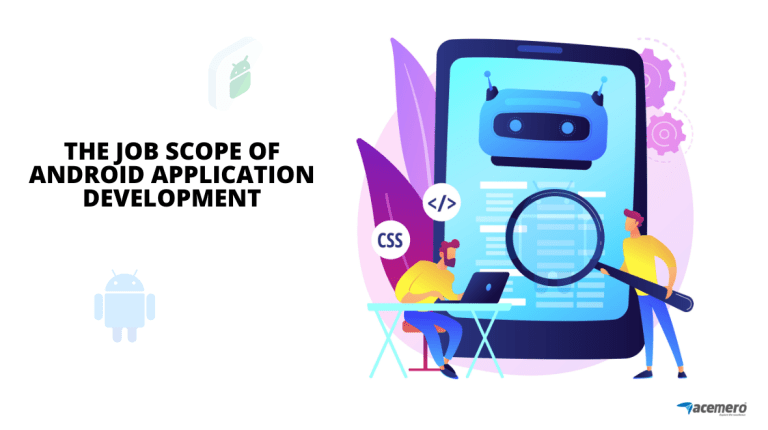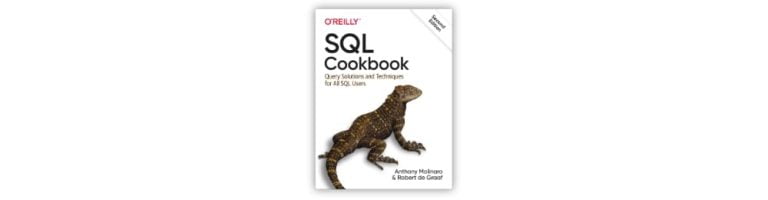Can you download MSME or Udyam certificate for free? What are the available options to download the certificate? We have answered each and every question in the blog-
MSMEs (Micro, small, and medium enterprises) are based on annual turnover and investments. Although not mandatory, these organizations can register themselves as businesses for tax and other purposes.
Udyam is a portal that allows MSMEs to register and authenticate themselves with the help of government documents such as Aadhaar or PAN cards. When these organizations register on the MSME portal, they become businesses recognized by the government and obtain a certificate and a unique number.
What is an MSME Udyam Registration Certificate?
Table of Contents
MSMEs are a cluster of three organizations. Micro enterprises are those businesses that can raise capital of up to Rs. 1 Crore and generate turnovers of up to Rs. 5 crores. Similarly, small enterprises are those organizations that raise funding of up to Rs. 10 Crores and generate turnovers of up to Rs. 50 crores.
Medium enterprises are the largest of the cluster, capable of investing up to Rs. 50 crores and generating turnovers of up to Rs. 250 crores.
Only those organizations are MSMEs and are allowed to register themselves under Udyam that manufacture goods or provide some services. So this would mean that traders, retailers, or other businesses that buy, sell, import, or export goods or services are not eligible to register as MSMEs.
If you’re an MSME and struggling to get funds to expand your business you can check your eligibility for a business loan from Indifi.
How MSME Udyam Certificate Download for Free?
MSME registration is an online process where business owners don’t need to submit documents or proof. However, they will still need to sign a self-declaration form and provide their Aadhaar numbers. The government will get the business owner’s PAN and GST details from the investments and turnovers that the companies make through their databases.
Udyam registration is free, and MSMEs can access their certificates after completing the formalities using a dynamic QR code.
MSME Certificate Download
Registering your MSMEs on the Udyam portal is easy, and you must follow these steps to get your certificates.
a. Visit the official Udyam Registration portal and click ‘For new entrepreneurs not registered as MSMEs.’
b. Enter your 12-digit Aadhaar Number and click ‘Validate and Generate OTP.’
c. Enter the OTP that you receive on your registered mobile number.
d. Validate your PAN card by choosing the type of business or organization.
e. Provide the company’s postal address, including the pin code, city, and state.
f. Enter your business email address and phone number.
Once you complete the registration, you can download your MSME certificate by following these steps.
1. MSME Certificate Download by Mobile Number
You can get your MSME certificate on your mobile by following these simple steps.
a. Visit the official Udyam portal.
b. Click on ‘Print Udyam Certificate.’
c. Enter the application number, registered phone number, and email address to receive the OTP.
d. Enter the OTP for validation.
2. MSME Certificate Download by PAN Number
You can also download your MSME certificate by providing your PAN details.
a. Visit the official Udyam portal.
b. Click on ‘Print / Verify’ and ‘Print Udyam Certificate.’
c. Enter your 16-digit Udyam Registration Number and 10-digit mobile number to login into the platform with OTP.
d. You will get an OTP on your registered mobile number, which you must enter and click ‘Validate OTP and Print.’
e. Get a copy of the certificate by selecting ‘Print’ or ‘Print with Annexure.’
You will get the certificate only by choosing ‘Print’ and both the certificate and UAM application by selecting ‘Print with Annexure.’
How to Download Udyam Certificate Online?
You can follow these steps to download your Udyam registration certificate via the official government portal.
a. Visit the official Udyam registration portal.
b. Click on ‘Print Udyam Certificate.’
c. Enter your Udyam application number and registered mobile number or Email address and the OTP that you will receive.
d. Check the status of your Udyam certificate and download and print a copy.
Final Thoughts
You must provide the Aadhaar details of the proprietor if it is a sole proprietorship firm or the managing partner if it is a partnership firm you are registering on Udyam.
Similarly, you will need to provide the documents of the senior-most member if registering your MSME as a Hindu Undivided Family, and the GSTIN, PAN, and Aadhaar of the authorized signatory if it is a company, Limited Liability Partnership, Society, or Cooperative Society, or Trust.
Those MSMEs registered with other bodies must also register themselves under Udyam.
Udyam is a platform recognized under the Gazette of India where MSMEs can register themselves for tax and other purposes. So, when you find a start-up, it would be better to register it as an MSME under Udyam, although it is not mandatory yet.