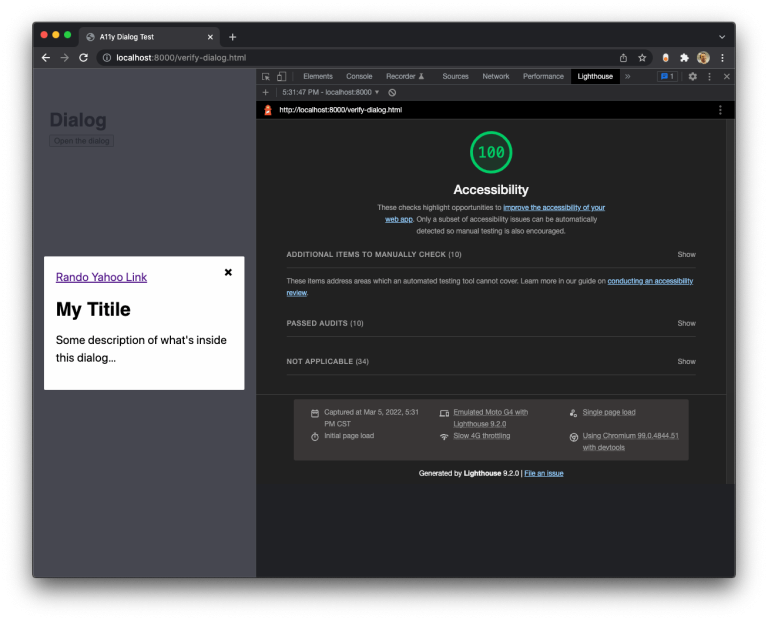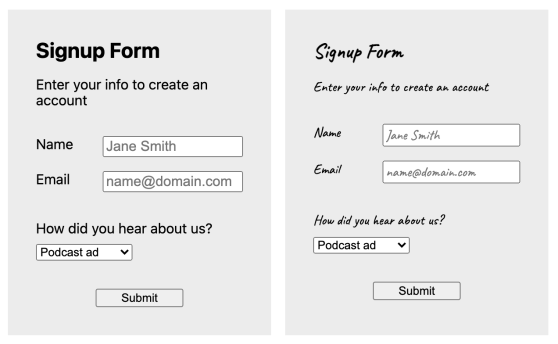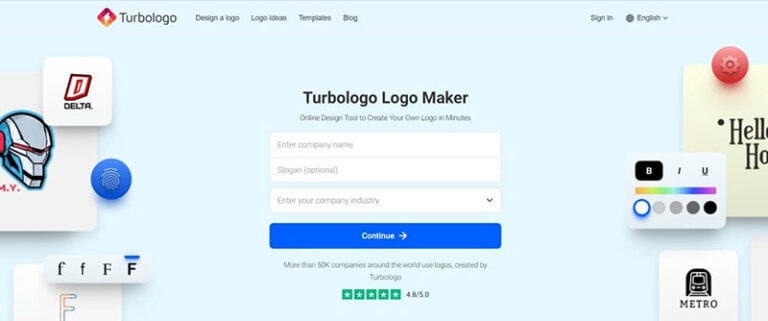Adobe Experience Manager (AEM) is an important application that’s being used by different companies across various industries as it’s a staple content management solution like WordPress. Among its various features, it can efficiently manage content for mobile apps, forms, and websites, thereby allowing the end-user to easily handle their assets and marketing content.
Just like any other application, Adobe Experience Manager is constantly adapting and being updated, which is why it’s important to regularly examine its application performance metrics. This allows you to monitor and receive data in real time as your application performs across servers, enabling you to potentially identify problems before they arise. This can be achieved with sources such as Lightstep, which provides distributed tracing that can help you get an overview of the application’s performance. This way, complex systems can be understood in a simplistic fashion as per the data presented, thereby identifying root problems, and how you can potentially fix them before they begin to affect your servers. Error response times can also be identified at the user-end level.
The Basics
Within an application like AEM, for instance, application performance monitoring can serve a wide array of tasks, but its basic function is to monitor whether the application is running as it should be, or if there are issues or bugs that need to be addressed. Once the system is notified of an error, then there’s an opportunity for the issue to be fixed so it does not continue, and the user can experience the program without any problems.
Since any application can continue to be improved, this kind of system never ceases. However, problems may arise along with improvements, which makes application performance monitoring all the more crucial. Bugs will likely be not too problematic as long as issues are addressed and application performance monitoring is regularly practiced.
How It Works


Since AEM helps your digital business with content management, application performance metrics can help with the following:
- Real-time application performance
- Detect the root cause of a problem within the application
- Find solutions to improve the application’s performance
However, with this monitoring comes levels of complex performance, many of which are running at once to bring you the best possible control over your application.
The following are some of the most important application performance metrics that you need to monitor:
- Infrastructure-Level Metrics
This pertains to the basis of the application, which involves assets such as servers, data centers, networks, and the like. How well your system performs based on factors such as memory, network activity, and disk usage, to name a few, are what infrastructure-level metrics measure. For instance, to experience optimum performance from AEM, you need to keep in mind that ample processing and memory are necessary, especially for cases such as processing forms or ingesting assets, which require sufficient cores from your system. Individual servers will also aid in maximizing the application’s performance, as well as utilizing supporting hardware or services such as a content distribution network or load balancers.
Conducting regular checks on this metric will also allow you to identify problems within the servers, such as high CPU utilization. This gives you the opportunity to act fast enough, and resolve these problems before they arise and complicate matters for your application.
- Application-Level Metrics
This metric level monitors how the application performs as a whole. Considering the application may be running on multiple servers, it will be easy to identify which servers are impacting your overall performance.
At this level, it’s important to keep track of factors such as error analysis, which is how often your application is experiencing a problem. By monitoring application-level metrics, you can figure out whether or not the error is systematic, as well as its probable cause.
Along with error analysis comes a given response time, which basically measures between satisfactory and unsatisfactory requests, as well as how long it took for those requests to be addressed. Keep in mind, however, that certain factors such as geographical location and the request’s level of complexity may affect the application’s average response time for users.
In turn, response times can provide you with a general idea of how much traffic your website or app receives. This can help you monitor durations of both activity and inactivity, which can help you properly scale your website or application.
- End-User Experience Performance Data
Unlike the first two, this metric pertains to accessing the application from the user’s perspective. End-user experience performance data analyzes how the application responds and how fast it returns requests. This is crucial as it gives you an insight into the interaction between the application and the end-user, the latter being the one for whom you’re developing your application or website.
To successfully measure end-user performance, you need to gather enough data and sift through them so you can identify errors and improve your end-users’ overall experience. This involves a bit of give and take, wherein it takes into account how a user interacts with the application, and vice versa. This constant development is crucial when you have adapted your application to mobile devices, as this will not react in the same way as it does when viewed from your mother website source.
Conclusion
When it comes to the development of your website, mobile application, or other general forms, you’d want to make sure your content and other assets are well taken care of. In analyzing your metrics on the three levels mentioned above, you’ll be able to identify problems before they can cause any irreparable damage. Regularly monitoring the application performance metrics for AEM can also let you improve your end-users’ overall experience of your site or application, providing you with a bird’s-eye view of not only your application’s performance, but also how your system is reacting on the servers. Response times and request rates can also be observed when monitoring application performance metrics.
On the whole, app performance metrics will aid in how you develop your application based on real-time data, thus optimizing it and making it more user-friendly.