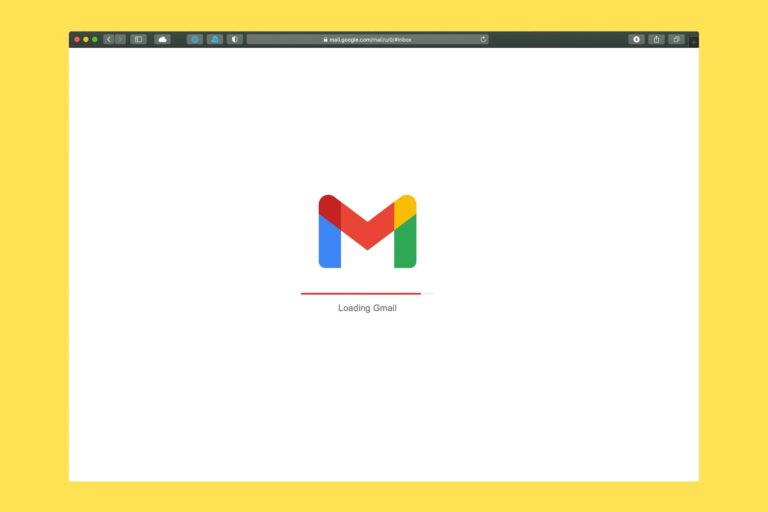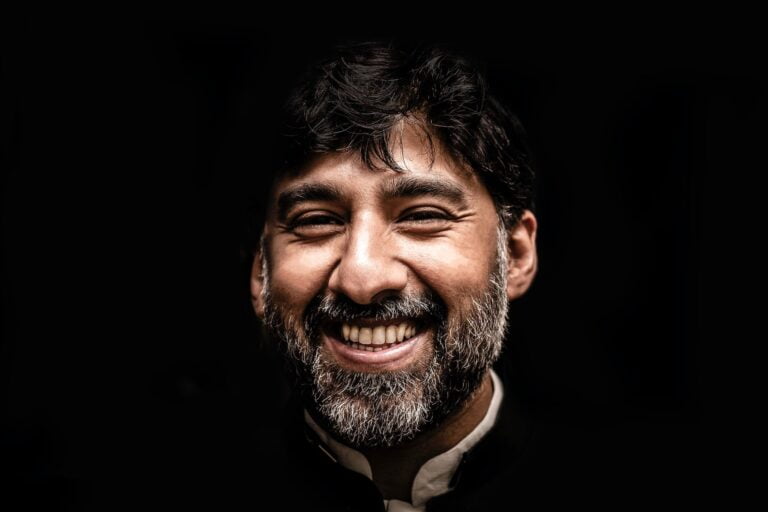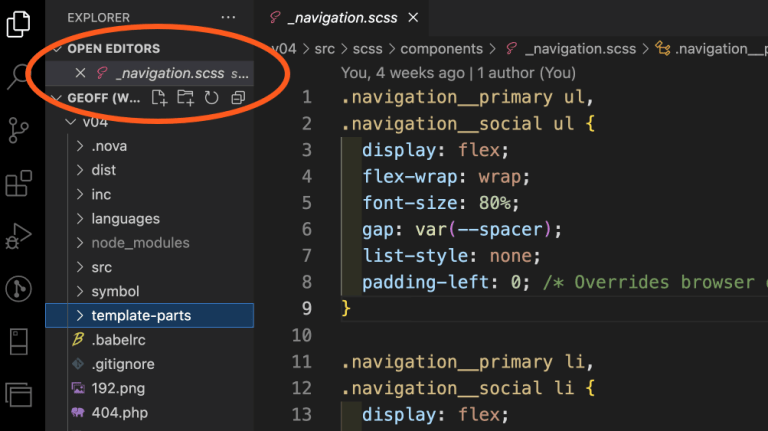By joining as a Flipkart seller, the business can channelize their efforts totally into sales leaving the backend work to the platform. Flipkart offers many tools to provide a smooth selling experience, and the dashboard is one such option that Flipkart has incorporated to assist businesses in better data organization.
Flipkart dashboard – an intuitive and user-friendly interface
Flipkart follows a detailed on-boarding process for all its sellers where the seller needs to provide the basic details such as full name, bank details, area pin code, and GSTIN number, if available. Once the account is set up, the seller can list the products, complete the store details start and selling with the Flipkart store. The sellers registered with Flipkart can utilize the user-friendly dashboard to simplify their data management. All data related to the sales done through Flipkart can be accessed, managed, and analyzed with the help of the interface.
Also Read: Why Fipkart Should Be A Preferred Choice If You Are Thinking Of Taking Business Online?
The features of Flipkart dashboard
The Flipkart dashboard organizes and brings the information that a seller requires to conduct his business smoothly in one place. Using the dashboard, product and order management is simplified and automatically synced with the inventory. The seller gets to view the final consolidated information in neat and informative reports. Here is an overview of the important features of Flipkart dashboard that helps in data management.
Also Read: Retaining Customer Loyalty Through Flipkart
- The dashboard provides all the essential information to the seller which includes listings, payments, inventory, orders, growth, reports, and advertising. Each section can be accessed by clicking on the respective tab.
- The listings section of the dashboard manages the data related to the products listed in the Flipkart store. This section gives information on the number of active listings, blocked listings, listings ready for activation, inactive listings, and active listings. The filters make it easy to sort the results for any particular criteria. The list also gives a shipping calculator to make correct decisions on the price. The seller can also search and pull out the details of any of the products he has listed on Flipkart and can also download the bulk files.
Also Read: How To Successfully Sell On Flipkart
- The Orders section gives comprehensive information on the active orders, returns, and cancellations. These pages can be accessed from the drop-down menu of the orders tab. The active orders section will give in-depth data on the orders that are active right now and is divided into five sections – Upcoming, New, Pack, Handover, In transit, and Delivered. Each section is self-explanatory and easy for a user to navigate to and understand. Returns and cancellations sections also provide similar useful details of the orders.
Also Read: Operational Cost-Cutting By Being On Flipkart
- Sellers can also get an accurate assessment of the payments that have been processed through the platform from the Payments section. The invoices of each payment and a detailed statement can be generated from here.
- The Growth section of the dashboard is highly useful for analytics. Here, a seller can get all the information on the performance of their Flipkart store. He can also view the opportunities that can be exploited and also the performance of Flipkart promotions and advertising.
- The dashboard also provides a Reports section form where useful reports can be generated. Decision making becomes accurate with these comprehensive reports.
Also Read: Powering Business Through Technology From Flipkart
Data management and analysis are key determinants to taking the right business decisions. Flipkart dashboard has helped many sellers in scaling up profitable e-commerce business with the help of its feature-rich and high-end data management.
Also Read: Marketing Hacks For Customer Attraction On Flipkart
With no collateral, minimum documentation, and availability of several top lenders, Funding with Indifi makes the whole process of acquiring a loan simple and quick. With a single online application form, you can apply for a loan from multiple lenders in the least possible time. As the loan is customized as per the needs of online sellers, rest assured that it would perfectly suit the dynamic needs of your business.