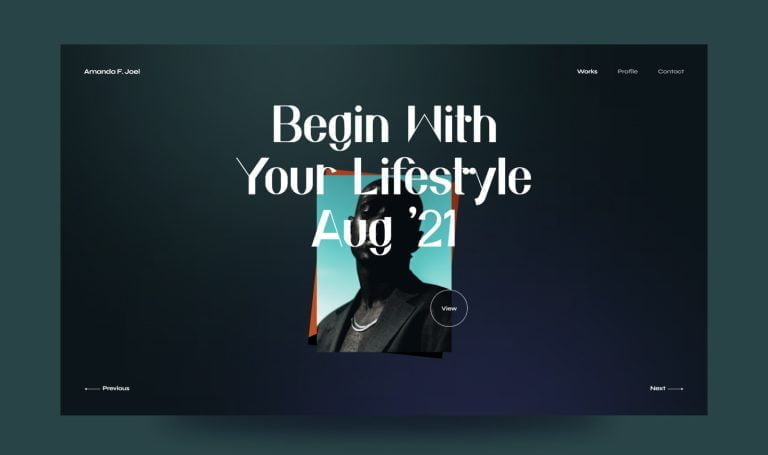Project management in the digital world isn’t any different from other industries’. The project managers seek to apply the processes, their experience, methodology and knowledge to get the best end-product possible.
According to Dr Martin Barnes, ex-president of Association for Project Management (APM), project management is:
“At its most fundamental, project management is about people getting things done.”
Table of Contents
- 1 “At its most fundamental, project management is about people getting things done.”
- 2 What is UI/UX project management?
- 3 Two schools of project management
- 4 Seven tips on successful UI/UX Project Management.
- 4.1 1. Make space for the client-team collaboration.
- 4.2 2. Take an iteration-based approach
- 4.3 3. Establish fixed roles in your team
- 4.4 4. Keep up the collaboration between the UX team and other departments
- 4.5 5. Guide the developers in implementation.
- 4.6 6. Manage the UX things ahead of time.
- 4.7 7. Don’t be rigid
- 5 A few key things to take away
- 6 Conclusion
The same goes for UI/UX project management. The main objective is just that – getting things done and achieving end goals. Project managers need to consider the timing, the return value and calculate many outcomes so that their project doesn’t become a flop.
There are many factors they need to contemplate on; that’s why project managers’ value is steadily increasing among digital businesses.
What is UI/UX project management?
UI/UX project management is keeping control over User Experience projects. The main objective is to improve overall user interaction with a given platform. Such projects managers need the skills of both web and graphic designers, a fair bit of marketing knowledge, and creativity.
Conducting Analysis and Design is another task of UX project managers. They need to be fit for working with Business Analysts. That allows for an in-depth analysis of a particular need and choosing the best way to find a solution.
Good UX Project Management traits
It’s vital for UX Project Managers to be good listeners, so they have no problems with taking the initial concept from a client. Likewise, being a good listener helps with taking feedback both from your team and the client alike.
Creativity is always a plus for UX PMs, same as having an analytical mind and being task-oriented. Same goes for patience in achieving the desired solution – being persistent is essential for any end-product to emerge before the deadline and be successful.
As for hard skills, UX Project Managers should be proficient at a given Project Management software. It’s an asset if they keep up with the technology and use the best and most efficient environment possible. Having some basic knowledge of HTML, CSS, and JS is very valuable.
Two schools of project management
Waterfall methodology
When a company hires, for example, a freelance designer, they will probably have a stiff approach in conducting project management. This so-called waterfall methodology doesn’t foresee much collaboration with clients or any space for iterations. It lacks the possibility for the clients to see the development of the project.
That’s a more traditional attitude for project management, as the teams doing that do their taste one-by-one, there’s no flexibility and versatility. There’s no room for feedback; the designers just do their thing without communicating during the development and design. They try to learn as much as they can before even starting to work on the simplest thing.
There is no space for going back a few steps. There are those rigid frames of work. When the design starts, the requirements lock, same goes for when the development stage begins.
This is a low-cost methodology, but it’s risky and leaves you with hands tied until the next version of the product. Apart from the early brief, the client has no or very limited input on the project they ordered.
Agile methodology
Agile is a fundamentally different approach to project management. This approach relies on people – treating them as the most important and communication. This environment works in stages called sprints. At the end of a sprint, project management reports back to the client and tells them about recent changes in their project. It bases on iterations; there are no rigid boundaries for modifications to the project; teams can always go back.
This methodology works a lot better for UX Project Managers than the waterfall method. The client must have insight and input into the project and let the UX team make changes to the application whenever it’s necessary. New ideas get implemented more easily if someone comes up with them during the design stage.
This allows for the designers and UX Project Managers to give feedback to the initial brief. They can communicate their insights to the client and the IT project management alike. It’s better that way than to have some stiff frames of working on a project. Teams can come up with new conclusions and ideas they can later implement. Same goes for the client – they can gather feedback and come up with ideas.
It’s also much easier to make fixes during the design phase than to fix the website or other type of project after it has been launched. It can cost a lot of money and resources to hire an agency to try and repair all of the issues. The worst thing is when there are so many mistakes that the whole thing has to be redesigned. Agile methodology can protect you from such threats.
The needs of the customer are the essential thing here. There needs to be an effective way of collaboration with the client to gather all of the critical information during design. You need to know everything you can about the end-users to adjust. There’s also the aspect of transparency of the project – the client can have a look into the results, outcomes, productivity, and the overall approach.
Seven tips on successful UI/UX Project Management.
1. Make space for the client-team collaboration.
It’s always good practice to heavily collaborate with your client right from the beginning of the work on the project. This enables you to develop an agreement in what the project will look like, the shared vision.
This, in turn, enables you to work on the project more efficiently. Having a common vision of the end-product is always a good thing. Everything goes a lot smoother, and you build a good relationship with the client.
Later on, by allowing them to look into the project’s work in progress, you get the option of valuable feedback. This enables you to make design fixes and fulfil your client’s needs without mistake.
2. Take an iteration-based approach
Don’t try to make the product perfect basing only on the initial brief. Listen to good feedback, as you will need to fix each product’s iteration’s mistakes and errors. Start with simple prototypes and work your way up basing on users’ expectations and your customer’s needs.
Fix your project on the go, with each sprint; you’ll sometimes need to take a step back to improve something. You’ll be able to test your ideas more smoothly and without much hassle. You won’t need to invest as much time and resources into implementing something and then fixing it after the product’s launch. With iterations, it’s possible to get a grip on how things work, catch design flaws in time and remove them more quickly.
It’s much harder to correct the mistakes when the design has already been coded.
3. Establish fixed roles in your team


It’s vital to set fixed positions and responsibilities among your teammates. You need to emphasise each member’s role and state their tasks very clearly. As far as individual tasks go, there has to be a separation in your team.
Stating each member’s role on the team lets you be more organised, your people will know exactly what to do, and you will be more comfortable with that thought.
Providing clear instructions and stating each person’s responsibilities is essential, especially in UX. Traditionally, Agile methodology doesn’t include UX teams. If you go with Agile, you will need to assign each member’s roles early on, to avoid confusion.
Have daily or every other day meetings to update your team members on the project’s progress. It’s important to keep your team synchronised on the job. This further protects you from confusion among your team.
4. Keep up the collaboration between the UX team and other departments
Just as the collaboration between the client and the design team is important, the same goes for the cooperation with other department and the UX team. The interaction is a vital process in the Agile methodology. Good communication matters the most.
Sometimes keeping an adequate level of communication between the UX team and other departments is challenging. Their involvement in how the end-product will actually look like is considerable, though. You need to keep the information flowing between the departments. The developers must be kept up to date with how the project is going so that they can prepare for implementing it. They can come up with some ideas ahead of time, making the process much more efficient and less resource-consuming.
5. Guide the developers in implementation.
Take an active role in the development and implementing your design. Tell the developers what works and what doesn’t, take the lead in the communication with engineers, talk about your decisions. Ask for feedback, as no amount is enough. There’s always room for improvement.
Keep detailed documentation; update it as often as needed. Outdated logs can lead to mistakes and communication errors that you will later need to fix using precious resources. QA the designs yourself on the go or have a team member responsible for that. This lets you spot the mistakes early and quickly report them to the developers.
6. Manage the UX things ahead of time.
In Agile methodology, sprints typically last two weeks. Sometimes it’s not enough time to research, design, test and implement everything.
A good practice is to do the research and start designing ahead of time. The UX team should be at least one sprint ahead of the developers. It’s easier to keep things balanced that way – there’s no way of the designers to be late with their project. The developers can then focus on implementing their ideas. Giving the UX team a lead is crucial to provide ideas which are thought through, well-researched, complete and tested with the users.
This requires great effort put into communication. All of that needs to be in sync to maximise efficiency and productivity.
7. Don’t be rigid
You will need to modify your methods until they work. Such is the fate of UX Project Managers. Not always will the method you used for last project work with the next. Each has different specifications and particular characteristics. It’s essential to be flexible and experiment with different approaches.
Adapt to the conditions of your current assignment. You need to be constantly evolving with the methods you use, as not all of their aspects are perfect. Make an effort to learn from your mistakes and fix them from project to project. Try to work with iterations not only for the projects but also for your management techniques.
Being stiff and inflexible doesn’t work with UX Project Management.
A few key things to take away
- Go with Agile for UX Project Management. It’s much better than the outdated waterfall methodology. Being up-to-date is crucial here.
- Get the skills needed for Agile project management. Learn Scrum or other platforms that bases on that.
- If you don’t know them yet, learn the basics of CSS, JS and HTML. This allows for an easier understanding of what the developers are doing when implementing your design, and as far as Agile goes, communication is crucial.
- Don’t forget to assign clear roles in your team.
- Learn to take feedback, listen well and contemplate the ideas you get from other people.
- Keep the communication between the departments and your customer on a good-enough level. This is essential for the whole project to have a chance of succeeding.
Conclusion
UX Project Management is not an easy endeavour. If you do go with it, prepare to learn a lot. Project Managers right now get more and more valued, but to be recognised, you will need to get to know the latest, most efficient methods of project management.
Today, excellent project managers are essential for the products to succeed and bring profits. Managing the process of design is hugely important in the overall inner workings on a project.