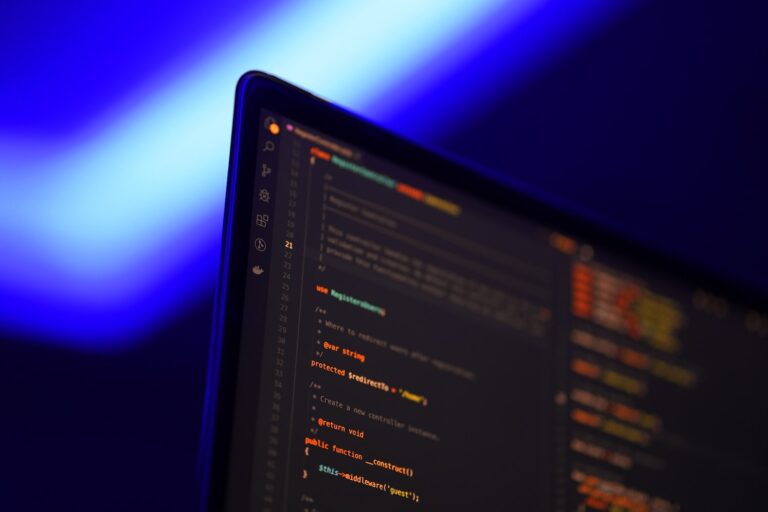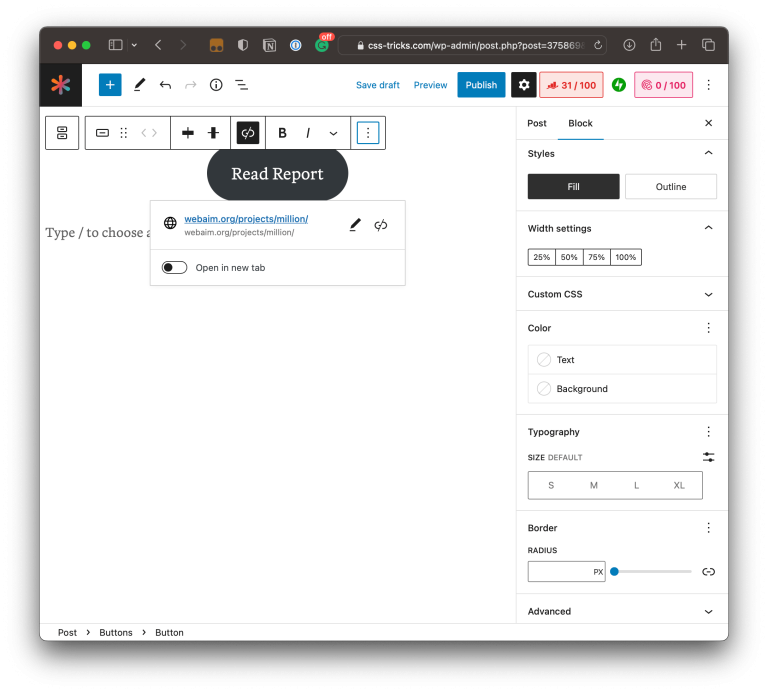Writing takes a lot of time out of lawyers’ busy schedules – time that could be spent more efficiently.
If you are still relying only on your word processor when writing, it would be an understatement to say you are missing out on a ton of benefits brought on by the use of additional software.
Infusing your workflow with special tools for better legal writing could turn a tedious, time-intensive process into something much easier, and ultimately, make the end-product reach extra levels of quality.
These are some of the best technology tools that we recommend using if you want to level up your legal writing game.
1. Loio
Table of Contents
Loio legal document software is an AI-powered legal document analysis and editing tool that ensures your documents are tidy and error-free when they leave your hands.
The highlights feature alone can help you save valuable time as it scans your document and digs out the key details automatically. These details are then grouped for easy access, helping you spot mistakes quickly.
Aside from that, Loio also gives you the option of fixing formatting and styling issues easily, as well as the option of editing lists, numbering, and bulleting.
You can experience these useful features without ever leaving your word processor because this powerful tool is a simple, easy-to-use Microsoft Word add-on.
2. DraftLens
Another piece of legal AI software on this list is DraftLens, a web app that helps you save time before you even start writing.
With DraftLens, you don’t need to start from scratch every time as it allows you to create dynamic automated templates using any legal text. This is a lifesaver for lawyers that handle a large volume of documents regularly.
Furthermore, it also helps you streamline the entire drafting process by allowing you to find and insert new precedents, information, and edit clauses.
3. Litigation Companion
You probably wasted many hours generating tables of citations (TOA) in your documents, especially if you took the traditional route and marked every citation manually. The good news is, there is an app for that as well.
Litigation Companion (previously known as Best Authority) is a blessing when it comes to building TOA in documents such as legal briefs. With this app, you can complete the entire process in a couple of minutes.
Here’s how it works: it scans your document and automatically identifies citations present, then generates a TOA in a pre-defined location.
Additionally, Litigation Companion also recognizes content and citation errors. This eventually helps you save even more time by eliminating the need to cross-check individual citations for mistakes.
4. PerfectIt
The reason why MS Word is such a powerful tool for lawyers is the availability of a wide range of legal-centric add-ons. PerfectIt (along with other items on this list) is a great solution for lawyers who want to improve the quality of their documents.
PefectIt not only helps you proofread your document like a pro, but it also helps you quickly check italicization, hyphenation, and spelling of legal terms by utilizing its American Legal Style stylesheet.
This particular stylesheet is based on the Black’s Law Dictionary, so you can bet you will never need to bust out the physical copy of this book ever again, as you now technically have it within MS Word.
5. ProWritingAid
The previous tools were mostly geared towards workflow improvements in legal document drafting. It’s time to mention software that can improve your writing itself.
ProWritingAid is a helpful tool that makes sure your legal documents are grammar- and spelling-perfect. However, that is not the only thing you can do.
Aside from the usual style suggestions, the crowning feature of this grammar checker is its detailed reporting that can help you make further improvements to your writing. You can get reports for categories such as styles, grammar, clichés, and readability.
Plus, two features can be particularly useful for lawyers:
- Snippets let you create a bank of phrases and terms you use regularly. This can be a useful asset when using repeated complicated legalese and Latin phrases.
- Style Guide is helpful for keeping writing styles consistent across the board. ProWritingAid allows you to create a style guide that your entire team can follow to maintain a high level of consistency in your law firm.
6. Scrivener
Most previous tools we mentioned integrate perfectly with Microsoft Word. However, if you want to try an interesting, new approach to writing legal documents, Scrivener is a fine choice. The first reason to use this app is to increase your writing productivity.
This word processor gives you a tree-based approach that completely changes the way you navigate through documents. As a bonus, Scrivener also allows you to open multiple file formats within the program itself, eliminating the need to jump between multiple tabs.
Lastly, you can freely rearrange the different sections of the document by simply dragging and dropping them until you find the arrangement that works for you.
As stressful as you make it
Dealing with legal documents is time-consuming, and rightfully so, as a small slip-up could spell a disaster for you and your client.
However, considering all the legal AI software available, legal writing shouldn’t be as stressful as it probably is. Leveraging tech advancements in the field of writing can ease a lot of the pressure you are experiencing while also saving you a lot of time in the process.
What’s more, implementing these tools might cause a cascading effect of improvements in your career. You can use the newly found extra time to make further improvements in your writing style or give more attention to other areas of your practice, such as client relations.
All things considered, any money you invest into technology writing tools is money well spent.