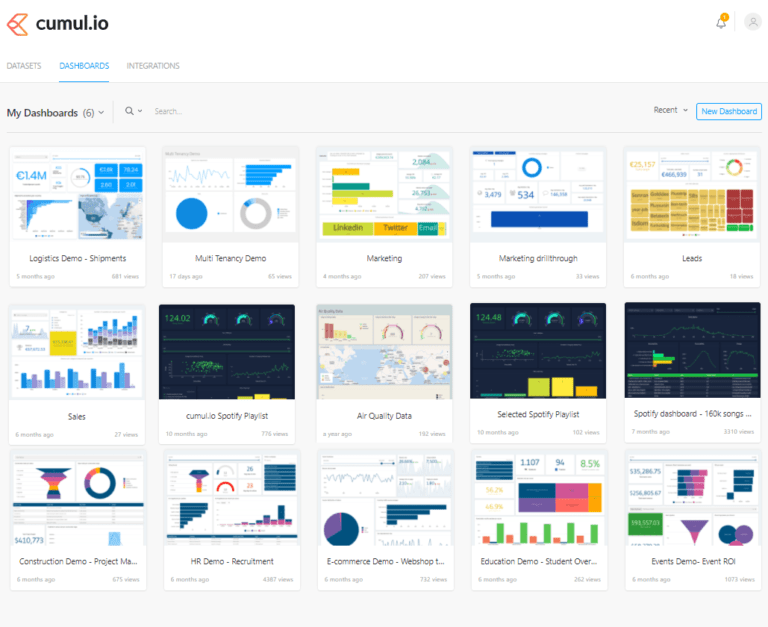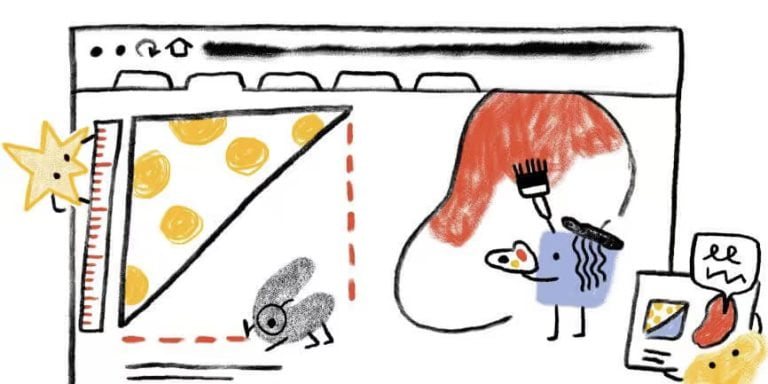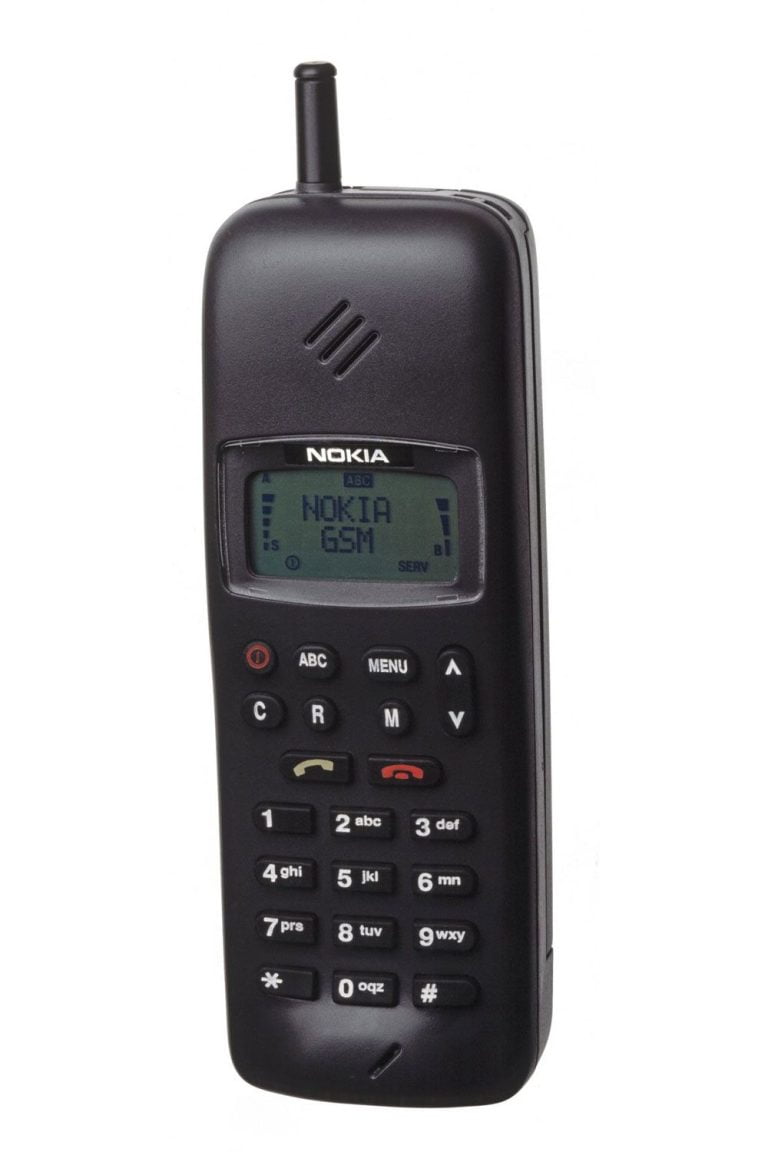Markdown is a fast and efficient way to write for the Web. It uses easy-to-read markup and plain text files. It comes with a low learning curve, no lock-in, and fits well with the simplicity of iOS and iPadOS.
The syntax was created by John Gruber in 2004 and offers a number of benefits to writers and bloggers. To use it, you just need a plain-text editor, but an app designed for writing in Markdown offers significant benefits. These may include syntax highlighting, a preview pane, export and publishing features, a document library, and distraction-free writing.
There are plenty of Markdown editors for macOS, Windows, and Linux. There’s just as much variety on Apple’s mobile platforms.
Let’s explore your options.
7 File-based Markdown Editors
Table of Contents
Here are seven applications that let you work with one Markdown file at a time.
1. Byword
- Cost: $5.99
- Other Platforms: macOS
Markdown app for writing in plain text efficiently.
Byword strikes a good balance between functionality and simplicity. It’s a minimalistic app that offers just enough features that they don’t become a distraction. Subtle syntax highlighting is offered, as are keyboard shortcuts and autocomplete.
It’s attractive, inexpensive, and frictionless. It’s popular with those who value simplicity when writing.
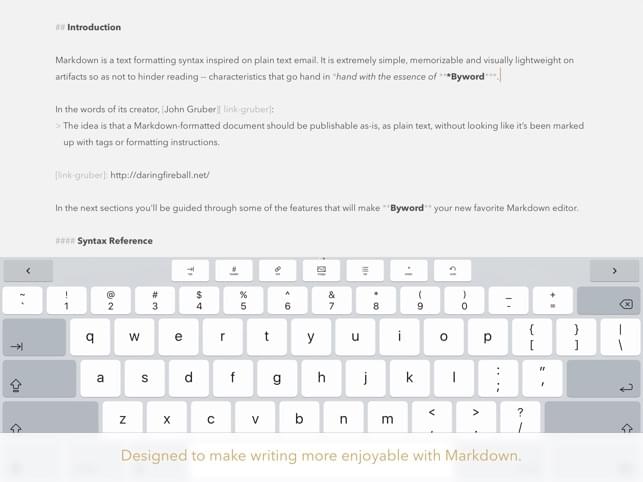
2. iA Writer
- Cost: $29.99
- Other Platforms: macOS, Windows, Android
Get focused. iA Writer offers a unique writing experience that lets you concentrate and clarify your message.
iA Writer is a distraction-free Markdown editor that places the focus on your content. It offers more features than Byword, and a little less simplicity.
Focus mode fades surrounding lines of text to emphasize what you’re typing. A light gray background, monospaced font, and blue cursor are used.
Unlike Byword, iA Writer supports images, tables, and content blocks. A number of popular cloud storage solutions are supported.
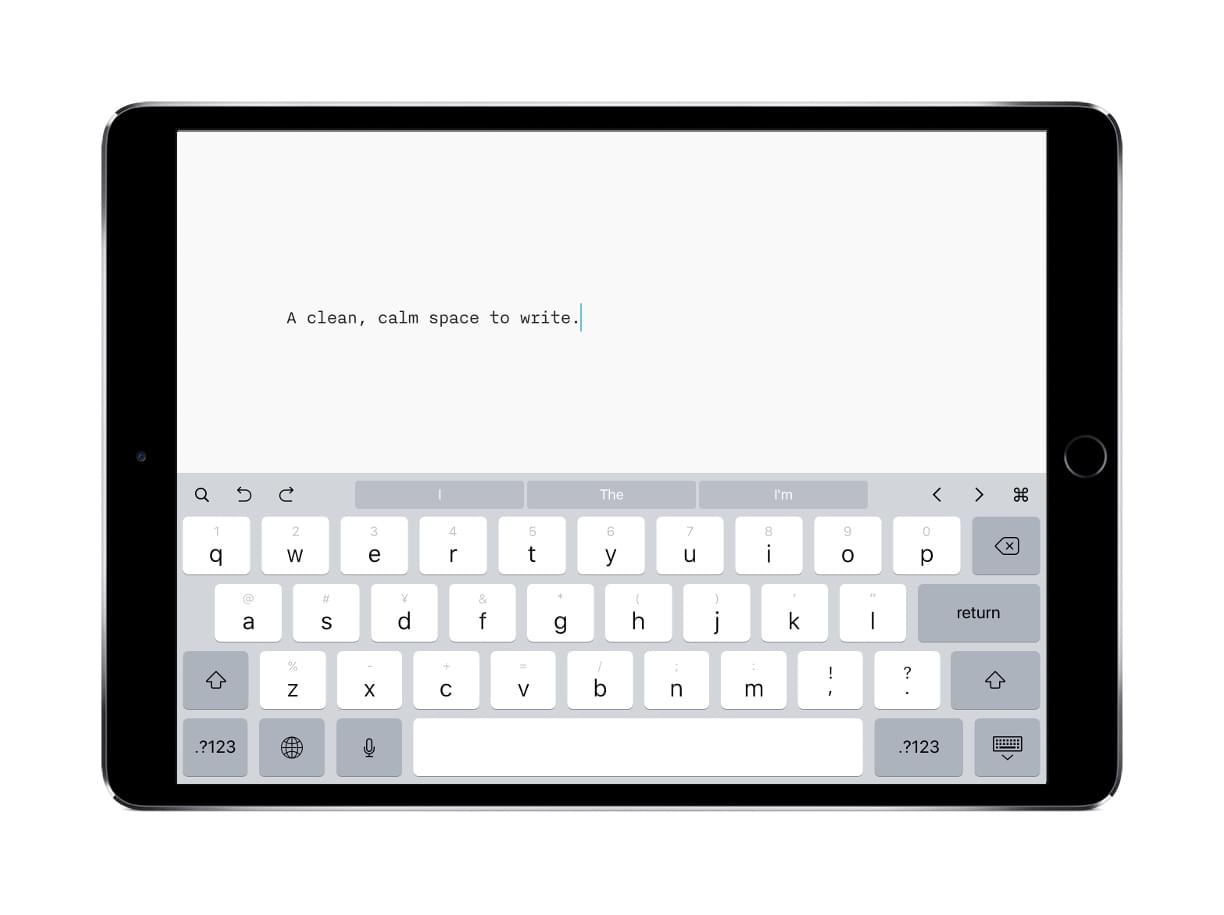
3. Drafts 5
- Cost: free download, subscription from $2.99/month
- Other Platforms: macOS
Where text starts.
Drafts 5 is the ultimate capture tool: an inbox for text and Markdown content that can be routed to other apps through powerful actions. Each entry can be tagged, flagged, and archived as needed.
Basic Markdown syntax highlighting is offered, as is a preview pane. It’s a highly customizable way to compose in Markdown.
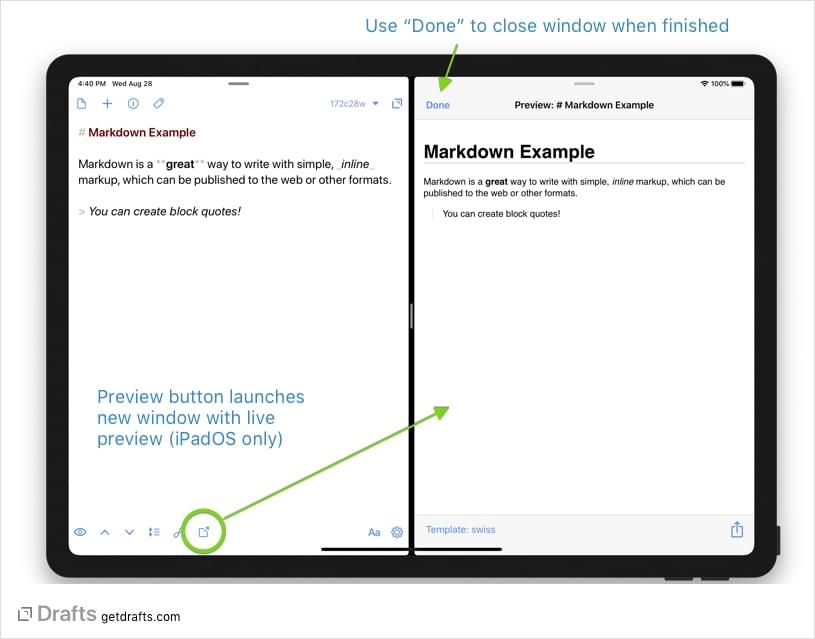
4. Editorial
- Cost: $4.99
- Other Platforms: n/a
Desktop-class plain text productivity on iOS.
Editorial is a powerful text editor for iOS that offers excellent Markdown support. It also supports Fountain, a markup language for screenwriters, and TaskPaper’s format for plain text to-do lists.
Like Drafts, it’s highly configurable and offers strong automation features. Document templates, workflow automation, smart snippets, and Python scripting let you make the app your own. Basic syntax highlighting is available, and you can preview your document by swiping to the left.
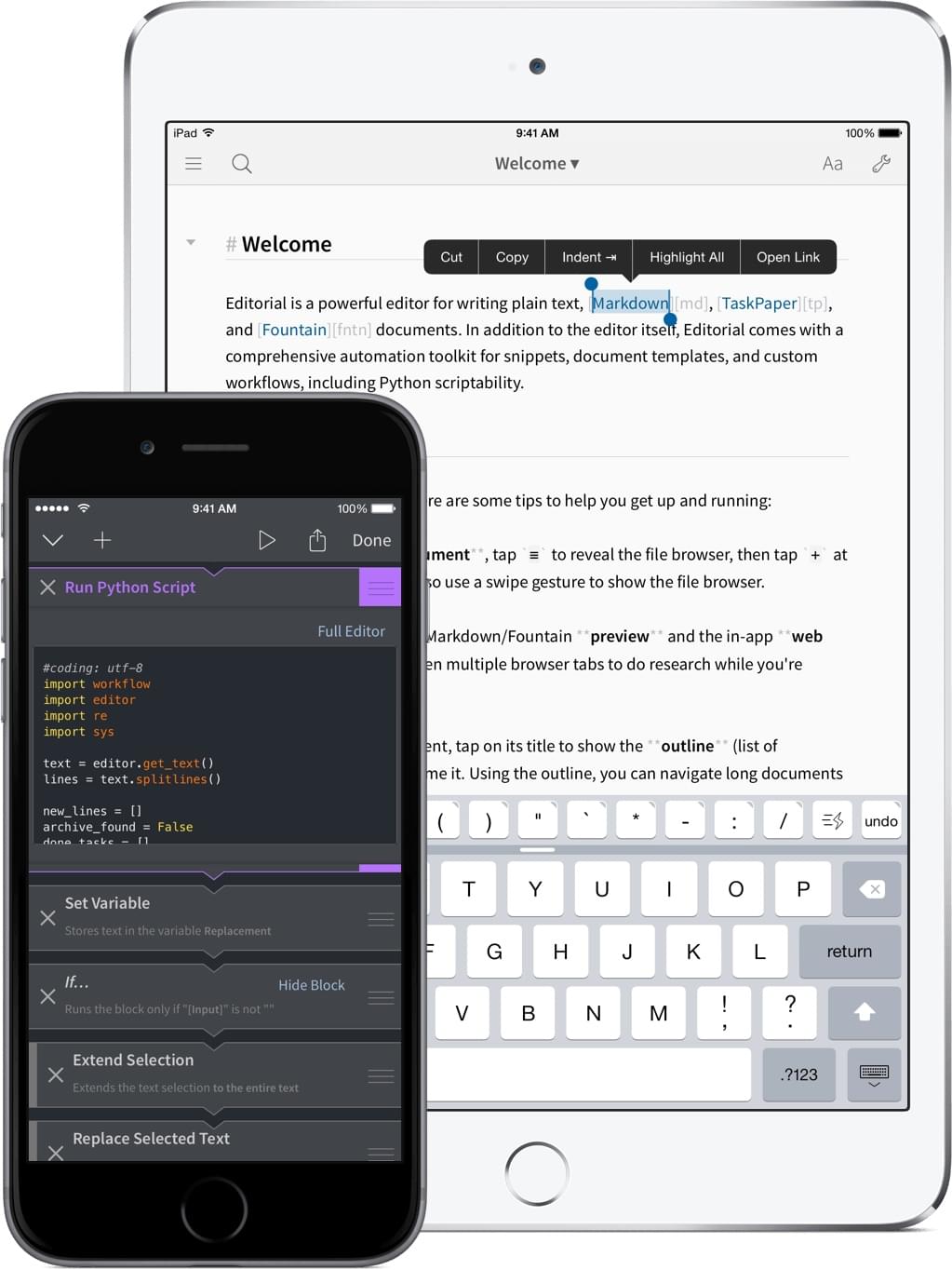
5. Taio
- Cost: free download, Pro from $1.49/month
- Other Platforms: n/a
Text all in One.
Taio is another Markdown editor that lets you create powerful workflows. Its Actions let you access both the clipboard and editor to expand what the app is capable of. It also offers full support for the expanded syntax of both CommonMark and GitHub Flavored Markdown.
The app supports multiple tabs, templates, diagrams, app integrations, and iCloud sync. A macOS version is in the works.
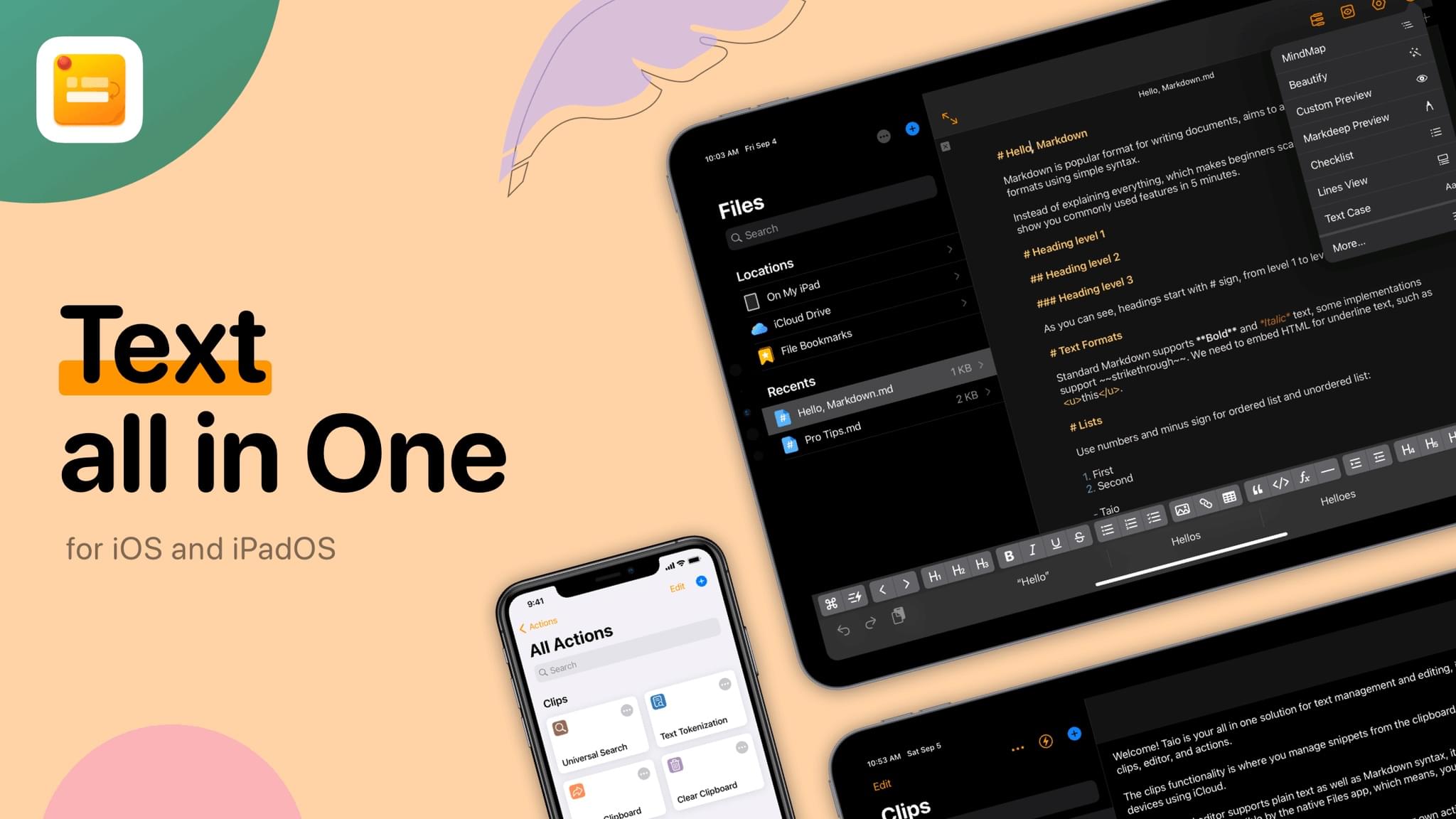
6. GTW
- Cost: $5.99
- Other Platforms: n/a
Markdown and plain text editor for iOS.
GTW (Gogo’s Type Writer) is a text and Markdown editor that’s optimized for speed. It supports local files as well as Dropbox, OneDrive, Google Drive, FTP, and SFTP/SSH.
It offers syntax highlighting, a Markdown preview pane, snippets, themes, and the ability to open entire folders from the Files app. Search and replace supports Regex and you can edit files directly on your server.
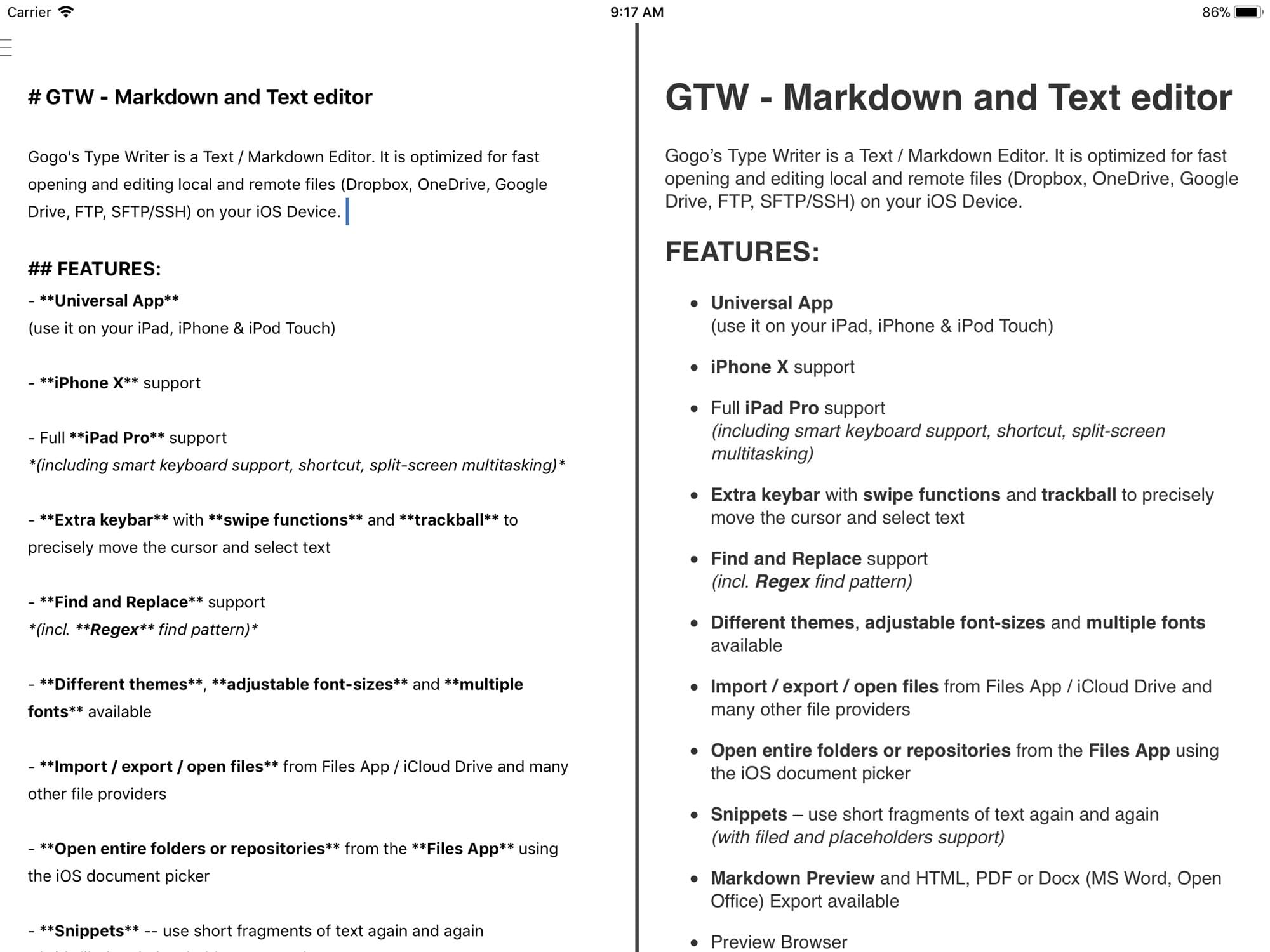
Continue reading The Best Markdown Editors for iOS on SitePoint.