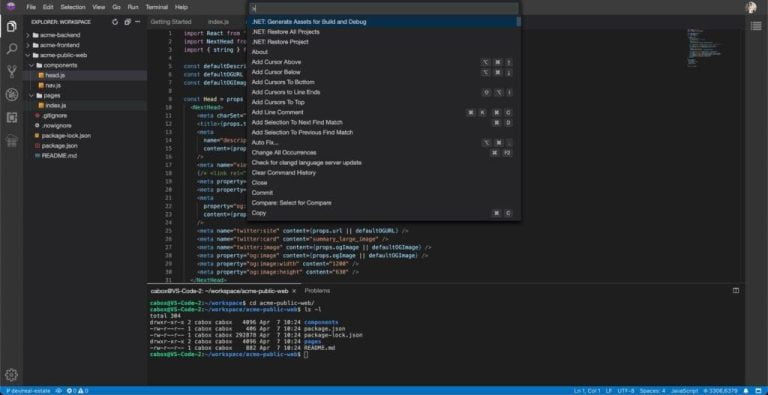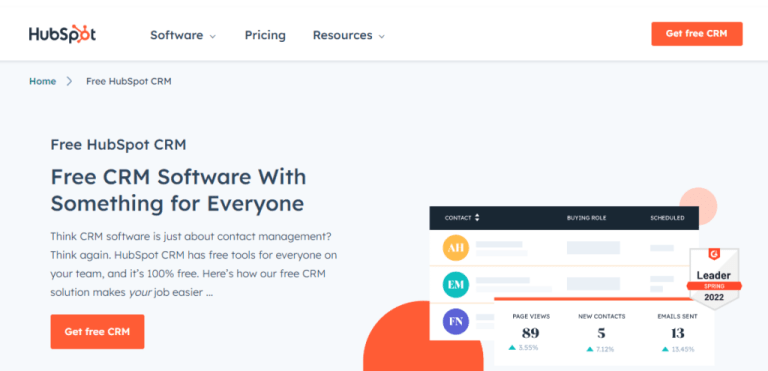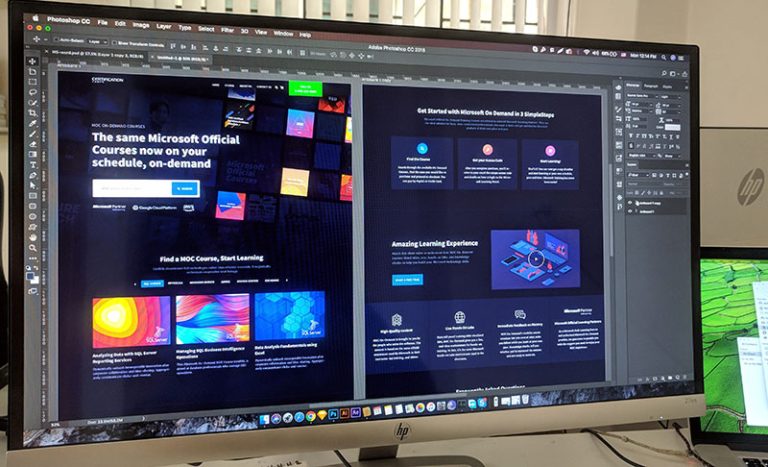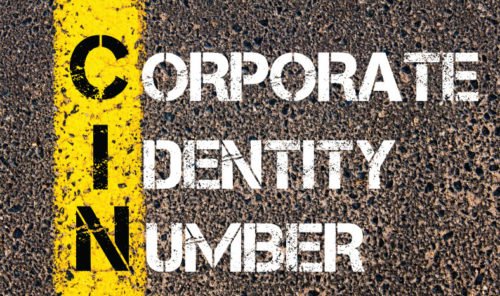Any avid video content streamer understands the inconveniences associated with lag and buffering. Slow-loading videos can make you miss important scenes in a live show or disconnect you from a great movie storyline. Glitches are almost a common issue experienced by everyone who streams movies and TV shows regularly. So what really is the leading cause of glitches in videos? Is this problem solvable? Let’s find out.
What Are the Causes of Video Glitches?
Table of Contents
Glitches in videos result from problems related to your streaming device, software, browser, or internet connection. It could be because of insufficient computer space, outdated display drivers, or deficient computer specs. In the case of the internet, you could be using 2 Mbps to stream an HD movie or live show, leading to lags and buffering. If the browser is the problem, it’s most likely because you last updated it some time ago. Here are the primary causes of glitches in videos and how to fix them.
Outdated Browser Problems
An outdated browser can make videos glitch, stutter, or lag. When you start streaming, instead of clear, immersive videos, you get blurred and glitch-filled ones. Check your browser. The solution for most browser-related video glitches is updating an old version to the latest one.
However, if that fails, find out if the issue is cache and history. Browser cache and history issues are solvable by clearing your browser data and reloading the video. You should also confirm if your browser supports HTML5.
Video Streamer Software Problems
We’ve multiple choices of video streaming platforms, with YouTube being the favorite choice. Besides YouTube, other top-rated free alternatives include Vimeo, VideosHub, Dailymotion, Utreon, The Internet Archive, Crackle, and Twitch. When streaming through any of these apps and your video starts lagging or buffering, you might need to restart the program.
If the problem persists, you can try to uninstall and reinstall the application. Reinstalling works for most people, but if this solution doesn’t work for you, it could be a technical error on the developer’s end.
Internet Issues
If you’ve confirmed your computer and video streaming app are okay, it could mean one thing: your internet is the problem. It will surprise you that most video streaming problems are often due to poor internet connections. It could be your internet modem or router is overheating or has internal issues.
It could also be an issue with your internet provider. If your internet connection’s speed is below 5 Mbps, you will likely experience stuttering, lagging, buffering, and glitches when streaming movies or live shows.
Some video streaming websites use a lot of bandwidth, meaning even if you have high-speed internet, your videos will still lag and buffer. Problems with websites consuming lots of bandwidth are fixable using proxies. Subscribe to a paid proxy free trial to identify the best tool and provider that will let you enjoy smooth video streaming experiences.
Computer-Related Problems
Your computer could be to blame if you’re constantly experiencing glitches when streaming videos online. A probable cause is insufficient computer memory or incompatible video specs and graphics. If you get your computer checked, you may learn that the issues are due to hardware failure, an outdated graphics card, or a faulty CPU. Your internal components might be corrupted, outdated, or missing essential drivers.
Further reasons could be incompatible codecs, wrong or unsupported export settings, and unsupported file formats. Updating your computer graphics card drivers could resolve most of these problems. However, some situations would require upgrading to the latest computer models, changing your hard disk, or using RAM with higher capacity.
Conclusion
Glitches intercept the regular programming of videos by slowing the rendering of the visuals and sound processing. That way, you don’t get to enjoy the smooth continuity of the storyline to capture all fun and enjoyable moments in the videos or shows.
If you have a high-end computer model with the latest software and updated drivers combined with high-speed internet, you might never experience glitches when streaming videos. However, it’s not 100% assured that doing all that will give you a flawless video streaming experience. Sometimes, the issues originate from the streaming software developer or the video itself. Rest assured that there’s always a solution.